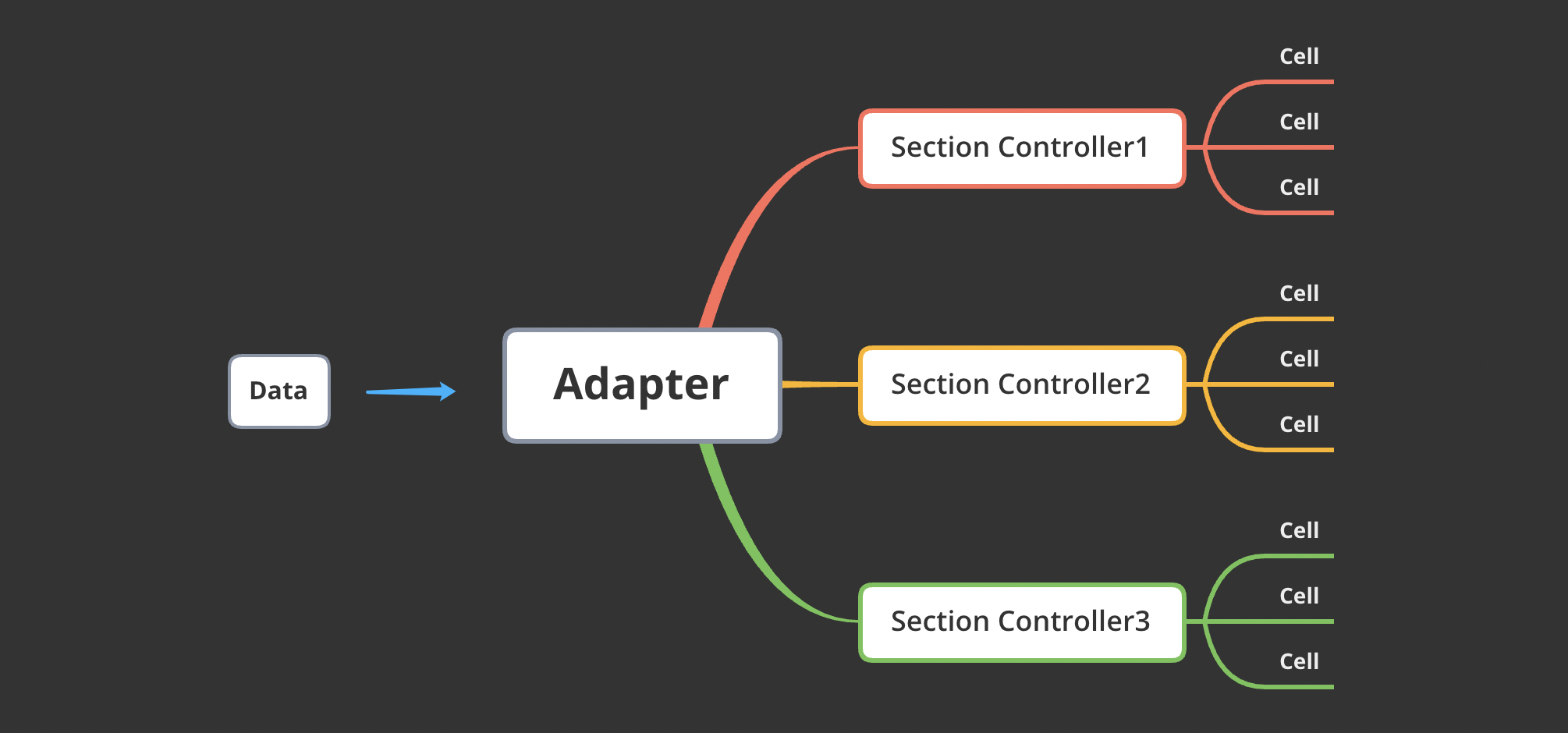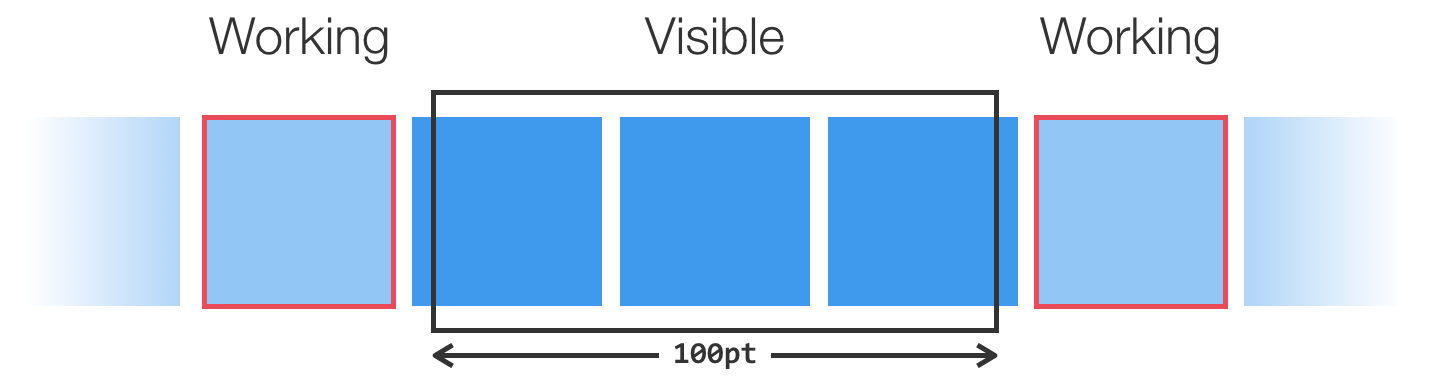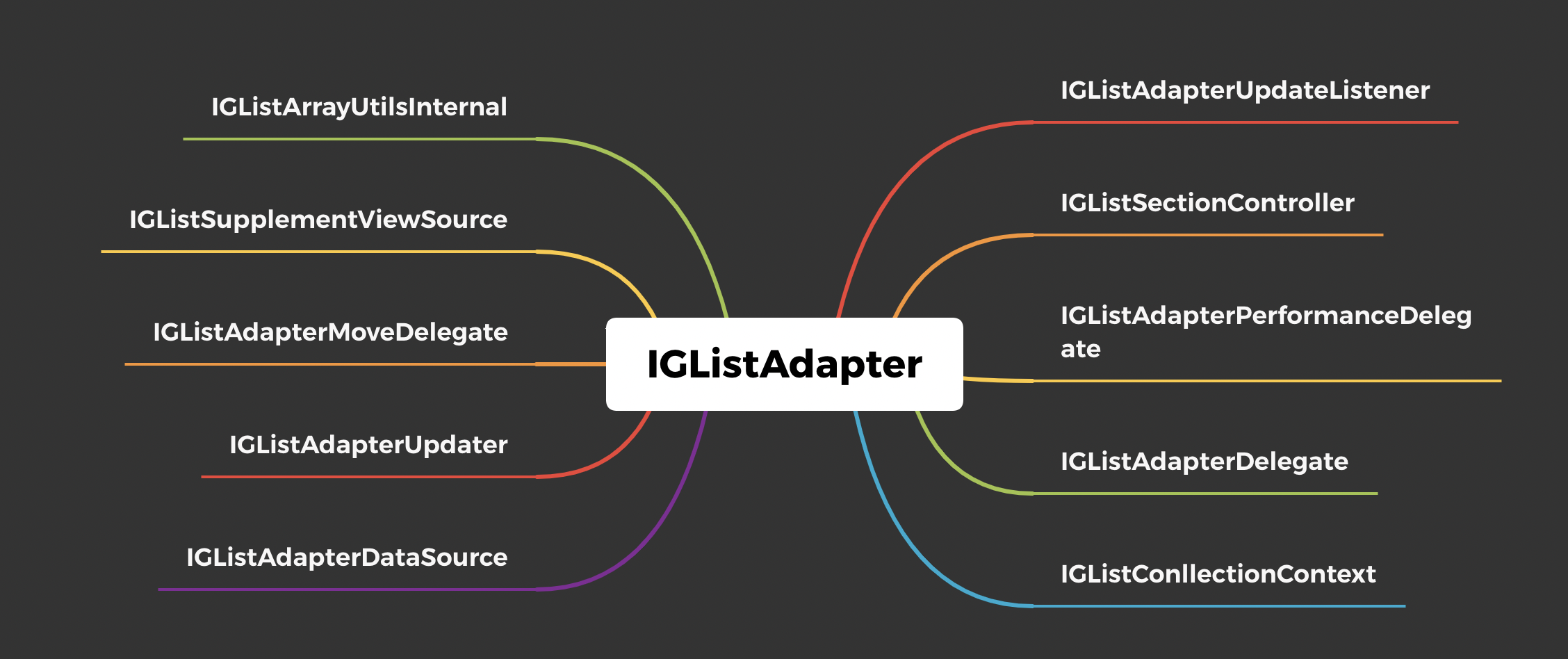前言
在我们日常的iOS开发中,经常会用到UITableView/UICollectionView,由于复用缓存池的存在,在处理庞大数据的情况下,列表还是能保持较低的内存占用,而且简单的DataSource/Delegate设计方式,可以通过几行的大卖就可以完成对UITableView/UICollectionView的数据和交互的相关配置。但是由于UITableView对界面布局的局限性,我们无法在UITableView中自定义布局,比如瀑布流之类的样式布局。所以苹果在iOS6.0时推出了UICollectionView, 虽然 UICollectionView 通过把 Layout 抽出来的方式以提供自定义布局,但是在处理数据时本质上和 UITableView 还是相同的。 日常使用 UICollectionView/UITableView 时都会遇到下面几个问题:
- 复用流程问题。如果你想在
UITableView/UICollectionView中复用Cell。那么必须先调用register(_:forCellReuseIdentifier:)来注册对应的Cell类型。然后在对应的方法中调用dequeueReusableCell(withIdentifier:)从复用池中取出或者生成一个新的Cell来使用。如果在获取Cell前忘记调用register进行注册,那么你就会收获一个应用崩溃。为什么这样做? register(_:forCellReuseIdentifier:) 有简单说明。 - 不支持
diff。在数据源变化需要更新对应的界面时,苹果并没提供相关的 API 实现删除、插入或者更新的位置indexPath,需要去计算找出更新的数据源,然后删除、插入或者更新对应的Cell。由于有复用机制的存在,直接使用reloadData也不会有什么问题,复用机制使得在reloadData时只会对显示在屏幕上的Cell进行处理,需要处理视图数量并不多,但是应该有更好的办法来支持diff。( PS :苹果在 WWDC19 上推出 Diffable Data Source 功能,支持局部刷新) - 模块的隔离。在复杂的界面处理数据的获取、处理
Cell的配置、处理埋点统计之类的功能时,对于这些模块的隔离,系统本身的框架并没有提供这么一套东西给我们,所以很多时候会写在ViewController里,于是变成了Massive View Controller。如果自行设计一套方案,很容易弄出一套不但使用起来非常难受,而且还难以迁移的框架。
IGListKit介绍
IGListKit 是 Instagram 在2016年年底推出的一套数据驱动的 UICollectionView 框架,使用数据驱动去创造更为快速灵活的列表界面。为什么选择 UICollectionView 而不是 UITableView ?因为 UICollectionView 支持自定义布局,比 UITableView 更加灵活,IGListKit文档
IGListKit 的主要特性如下:
- 数据驱动 (数据改变 -> Diff算法 -> update界面)
- 支持多种数据类型
- 支持对自己的数据模型进行自定义
diff操作 - 与
diff算法解耦 - 使用
UICollectionView更加简单 - 可扩展的 API
- 更好的架构以复用
Cell和组件 - 不再需要调用
performBatchUpdates(_:, completion:)或者reloadData()
IGListKit数据处理流程:
由上图可以看出数据经由 Adapter 进行处理后转给对应的 SectionController ,而 SectionController 会根据不同的数据类型返回给不同的 Cell 。在这个过程中, UIViewController 只和 Adapter 、 Updater 进行交互,根据不同的数据类型返回不同的 SectionController 。而对于 Cell 的处理则完全交给 SectionController ,这一步的好处是 SectionController 可以进行复用。因为我们可能需要对不同的 UIViewController 进行配置,但是有很大可能它们的 Cell 显示方式都是相同,只是其它一些逻辑或者 UI 不同。我们也可以经由 SectionController 进行封装,合成不同的界面。
IGListKit使用
通过使用IGListKit创建一个列表界面就会变得非常容易。只需要创建一个IGListSectionController子类,重写下面两个方法就可以:
cellForItemAtIndex:sizeForItemAtIndex
1
2
3
4
5
6
7
8
9
10
class TestSectionController: ListSectionController {
override func sizeForItem(at index: Int) -> CGSize {
return CGSize(width: collectionContext!.containerSize.width, height: 50)
}
override func cellForItem(at index: Int) -> UICollectionViewCell {
return collectionContext!.dequeueReusableCell(of: TestCell.self, for: self, at: index)
}
}
Cell 的配置和数据的处理都交给了 SectionController 来进行。完成 TestSectionController 的配置后,需要在 UIViewController 或者其它什么地方把各个模块串联起来。
1
2
3
4
5
6
let layout = UICollectionViewFlowLayout()
let collectionView = UICollectionView(frame: .zero, collectionViewLayout: layout)
let updater = ListAdapterUpdater()
let adapter = ListAdapter(updater: updater, viewController: self)
adapter.collectionView = collectionView
从上面可以看出 UICollectionView 设置布局 Layout 部分没有变动,但是使用了 ListAdapter 和 ListAdapterUpdater 将 UIViewController 和 UICollectionView 串起来。这里使用了默认的 UICollectionViewFlowLayout 和 IGListAdapterUpdater ,也可以通过配置自定义的类来使用一些高级特性。
通过给 adapter 设置 dataSource
1
2
3
4
5
6
7
8
9
10
11
12
13
14
15
16
17
adapter.dataSource = self
func objects(for listAdapter: ListAdapter) -> [ListDiffable] {
return [ "Foo", "Bar", 42, "Biz" ]
}
func listAdapter(_ listAdapter: ListAdapter, sectionControllerFor object: Any) -> ListSectionController {
if object is String {
return LabelSectionController()
} else {
return NumberSectionController()
}
}
/// 可以返回任何数据类型, 需支持 IGListDiffable 协议
func emptyView(for listAdapter: ListAdapter) -> UIView? {
return nil
}
注意: 返回的数据是不可变的,当返回可变的对象且会对它进行编辑时,IGListKit 就无法正确地计算出它们之间的差异。原因是对象已经发生了改变,对象的改变就会丢失。所以可以返回一个新的不可变的对象,而且支持IGListDiffable协议。
IGListSectionController
IGListSectionController作为IGListLit的基石,IGListSectionController 跟 Object 是一一对应的关系,在 IGListAdapterDataSource 的 listAdapter:sectionControllerForObject: 方法中,会根据不同的 Object 返回不同的 IGListSectionController 。这跟UICollectinoView 的 Section 是不同,因为无法将Object 的数组和 IGListSectionController 绑定,如果要将数组绑定到一个 IGListSectionController 中,需要将 Object 的数组用一个 Wrapper 封装起来,再将其和 IGListSectionController 绑定。
一般情况下需要对 IGListSectionController 进行自定义,通过 IGListSectionController 的 didUpdateToObject: 方法更新自身的Object 。同时 IGListSectionController 也提供了与 Cell 进行交互的相关方法:
1
2
3
4
5
- (void)didSelectItemAtIndex:(NSInteger)index;
- (void)didDeselectItemAtIndex:(NSInteger)index;
- (void)didHighlightItemAtIndex:(NSInteger)index;
- (void)didUnhighlightItemAtIndex:(NSInteger)index;
- (void)didUnhighlightItemAtIndex:(NSInteger)index;
IGListSectionController 已经包含了 Cell 的配置和交互,所以可以作为一个模块来复用。对于相同的 Object 交互和界面都一致,则可以返回相同的 IGListSectionController ,即便是在不同的 ViewController 中。同时 IGListSectionController 也提供了一些 Delegate 和 DataSource ,在对应的时机会进行调用。
1
2
3
- (NSArray<NSString *> *)supportedElementKinds;
- (__kindof UICollectionReusableView *)viewForSupplementaryElementOfKind:(NSString *)elementKind atIndex:(NSInteger)index;
- (CGSize)sizeForSupplementaryViewOfKind:(NSString *)elementKind atIndex:(NSInteger)index;
id <IGListSupplementaryViewSource> supplementaryViewSource ,用于配置 UICollectionView 每个 section 的 supplementary views。同时也可以设置 supplementaryViewSource作为 为 IGListSectionController 自己的,在 IGListSectionController 就内部就可以完成 supplementary views 的配置,复用时更加方便。
IGListSectionControllerThreadContext
IGListSectionController 在初始化时需要获取到当前的 UIViewController *viewController 和 id <IGListCollectionContext> collectionContext 。
viewController可用于push、pop、present或者自定义转场,对于IGListSectionController来说,它只知道这是一个UIViewController,不知道它的具体类型,因为IGListSectionController是可复用的,我们有可能将其和不同的UIViewController连接起来,所以其viewController的类型是不确定的。collectionContext为了限制可以调用的接口,使用protocol对其进行抽象,collectionContext本质上是一个IGListAdapter,IGListAdapter可能有一些不需要或者不想提供给外界访问的接口,所以通过protocol来进行抽象。
1
2
3
4
5
6
7
8
9
10
11
12
13
- (instancetype)init {
if (self = [super init]) {
IGListSectionControllerThreadContext *context = [threadContextStack() lastObject];
_viewController = context.viewController;
_collectionContext = context.collectionContext;
if (_collectionContext == nil) {
IGLKLog(@"Warning: Creating %@ outside of -[IGListAdapterDataSource listAdapter:sectionControllerForObject:]. Collection context and view controller will be set later.",
NSStringFromClass([self class]));
}
/// ...
}
return self;
}
通过上面IGListSectionController的初始化方法是交给调用方来定义的,IGListKit 无法确定 IGListSectionController 的初始化参数,为了使得初始化方法尽量简洁,不包含太多参数,使用了 Thread Dictionary 来存储所对应的对象,通过 threadContextStack() 来获取最新的 IGListSectionControllerThreadContext :
1
2
3
4
5
6
7
8
9
10
11
static NSString * const kIGListSectionControllerThreadKey = @"kIGListSectionControllerThreadKey";
static NSMutableArray<IGListSectionControllerThreadContext *> *threadContextStack(void) {
IGAssertMainThread();
NSMutableDictionary *threadDictionary = [[NSThread currentThread] threadDictionary];
NSMutableArray *stack = threadDictionary[kIGListSectionControllerThreadKey];
if (stack == nil) {
stack = [NSMutableArray new];
threadDictionary[kIGListSectionControllerThreadKey] = stack;
}
return stack;
}
threadContextStack() 通过 [[NSThread currentThread] threadDictionary] 来获取对应的 stack ,而 push 和 pop 方法则是在 IGListAdapter 初始化 IGListSectionController 前后调用:
1
2
3
4
5
6
7
8
9
10
11
12
void IGListSectionControllerPushThread(UIViewController *viewController, id<IGListCollectionContext> collectionContext) {
IGListSectionControllerThreadContext *context = [IGListSectionControllerThreadContext new];
context.viewController = viewController;
context.collectionContext = collectionContext;
[threadContextStack() addObject:context];
}
void IGListSectionControllerPopThread(void) {
NSMutableArray *stack = threadContextStack();
IGAssert(stack.count > 0, @"IGListSectionController thread stack is empty");
[stack removeLastObject];
}
IGListGenericSectionController
IGListSectionController 提供了特定的类型IGListGenericSectionController,作用相当于一个强类型的 IGListSectionController,有关问题。
1
2
3
4
@interface IGListGenericSectionController<__covariant ObjectType> : IGListSectionController
@property (nonatomic, strong, nullable, readonly) ObjectType object;
- (void)didUpdateToObject:(ObjectType)object NS_REQUIRES_SUPER;
@end
IGListSingleSectionController
对于单个 Cell 的 Section ViewController , IGListKit 提供了 IGListSingleSectionController 来使用,它通过 block 配置 Cell 和通过 Delegate 来获取点击事件的回调。
1
2
3
4
5
6
7
8
9
10
11
12
13
14
15
16
17
18
19
20
21
@protocol IGListSingleSectionControllerDelegate <NSObject>
- (void)didSelectSectionController:(IGListSingleSectionController *)sectionController
withObject:(id)object;
@optional
- (void)didDeselectSectionController:(IGListSingleSectionController *)sectionController
withObject:(id)object;
@end
@interface IGListSingleSectionController: IGListSectionController
- (instancetype)initWithCellClass:(Class)cellClass
configureBlock:(IGListSingleSectionCellConfigureBlock)configureBlock
sizeBlock:(IGListSingleSectionCellSizeBlock)sizeBlock;
- (instancetype)initWithNibName:(NSString *)nibName
bundle:(nullable NSBundle *)bundle
configureBlock:(IGListSingleSectionCellConfigureBlock)configureBlock
sizeBlock:(IGListSingleSectionCellSizeBlock)sizeBlock;
- (instancetype)initWithStoryboardCellIdentifier:(NSString *)identifier
configureBlock:(IGListSingleSectionCellConfigureBlock)configureBlock
sizeBlock:(IGListSingleSectionCellSizeBlock)sizeBlock;
@property (nonatomic, weak, nullable) id<IGListSingleSectionControllerDelegate> selectionDelegate;
IGListBindingSectionController
对于 Section 的数据流绑定, IGListKit 则提供了 IGListBindingSectionController 。 IGListBindingSectionController 通过 id<IGListBindingSectionControllerDataSource> dataSource 的方式把顶层的 Object 转换为 NSArray<id<IGListDiffable>> viewModels ,然后调用支持 IGListBindable 协议的 Cell 中的 bindViewModel: 方法来刷新 Cell 。
如果 Object 是跟 IGListBindingSectionController 匹配,那么在处理 IGListDiffable 协议的方法时需要非常小心。 IGListDiffable 通过 -diffIdentifier 来判断两个 Object 是否为同一个,再通过 -isEqualToDiffableObject: 方法来判断 Object 是否有更新。由于 IGListBindingSectionController 已经在内部消化了 Object 的更新逻辑,所以如果是跟 IGListBindingSectionController 绑定的 Object ,其对应的 -isEqualToDiffableObject: 方法应该一直返回 YES 。
1
2
3
4
5
6
7
- (BOOL)isEqualToDiffableObject:(id)object {
return YES;
}
func isEqual(toDiffableObject object: IGListDiffable?) -> Bool {
return true
}
IGListBindingSectionController 内部重写了一些方法,通过 IGListBindingSectionControllerDataSource 和 IGListBindingSectionControllerSelectionDelegate 来和外部进行交互。
1
2
3
4
5
6
7
8
9
10
11
12
13
14
15
16
- (void)didUpdateToObject:(id)object {
id oldObject = self.object;
self.object = object;
if (oldObject == nil) {
NSArray *viewModels = [self.dataSource sectionController:self viewModelsForObject:object];
self.viewModels = objectsWithDuplicateIdentifiersRemoved(viewModels);
} else {
#if defined(IGLK_LOGGING_ENABLED) && IGLK_LOGGING_ENABLED
if (![oldObject isEqualToDiffableObject:object]) {
IGLKLog(@"Warning: Unequal objects %@ and %@ will cause IGListBindingSectionController to reload the entire section",
oldObject, object);
}
#endif
[self updateAnimated:YES completion:nil];
}
}
在 didUpdateToObject: 方法中,通过 dataSource 返回 viewModels ,移除重复部分后设置为 self.viewModels 。由于 IGListBindingSectionController 在内部处理了 Object 的更新逻辑,所以 didUpdateToObject: 只会调用一次,如果多次调用且新旧 Object 不相等,则表示设置错误,打印一个 warning ,但是同时也调用 updateAnimated:completion: 更新 Cell 。
当对 Object 进行修改后,如果需要更新 Cell ,调用 IGListBindingSectionController 的 updateAnimated:completion: 方法:
1
2
3
4
5
6
7
8
9
10
11
12
13
14
15
16
17
18
19
20
21
22
23
24
25
26
27
28
29
30
31
32
33
34
35
36
37
38
39
40
41
42
43
44
45
46
47
48
49
50
51
52
53
- (void)updateAnimated:(BOOL)animated completion:(void (^)(BOOL))completion {
// 1. 如果不是空闲状态,则直接返回,调用 `completion(NO)` ;
if (self.state != IGListDiffingSectionStateIdle) {
if (completion != nil) {
completion(NO);
}
return;
}
self.state = IGListDiffingSectionStateUpdateQueued;
__block IGListIndexSetResult *result = nil;
__block NSArray<id<IGListDiffable>> *oldViewModels = nil;
id<IGListCollectionContext> collectionContext = self.collectionContext;
[self.collectionContext performBatchAnimated:animated updates:^(id<IGListBatchContext> batchContext) {
if (self.state != IGListDiffingSectionStateUpdateQueued) {
return;
}
oldViewModels = self.viewModels;
id<IGListDiffable> object = self.object;
NSArray *newViewModels = [self.dataSource sectionController:self viewModelsForObject:object];
self.viewModels = objectsWithDuplicateIdentifiersRemoved(newViewModels);
// 2. 通过 IGListDiff 的算法计算出需要操作的位置
result = IGListDiff(oldViewModels, self.viewModels, IGListDiffEquality);
// 3. 遍历 `updates` ,首先获取 `Cell` 所对应的 `index` ,
// 也就是旧的 `viewModels` 中的 `index` ,通过 `index` 获取到 `Cell` ,
// 然后使用新的 `index` 获取到新的 `viewModel` ,`Cell` 通过新的 `viewModel` 进行更新
[result.updates enumerateIndexesUsingBlock:^(NSUInteger oldUpdatedIndex, BOOL *stop) {
id identifier = [oldViewModels[oldUpdatedIndex] diffIdentifier];
const NSInteger indexAfterUpdate = [result newIndexForIdentifier:identifier];
if (indexAfterUpdate != NSNotFound) {
UICollectionViewCell<IGListBindable> *cell = [collectionContext cellForItemAtIndex:oldUpdatedIndex
sectionController:self];
[cell bindViewModel:self.viewModels[indexAfterUpdate]];
}
}];
if (IGListExperimentEnabled(self.collectionContext.experiments, IGListExperimentInvalidateLayoutForUpdates)) {
[batchContext invalidateLayoutInSectionController:self atIndexes:result.updates];
}
// 4. 通过 result 进行 `Cell` 的删除/插入
[batchContext deleteInSectionController:self atIndexes:result.deletes];
[batchContext insertInSectionController:self atIndexes:result.inserts];
for (IGListMoveIndex *move in result.moves) {
[batchContext moveInSectionController:self fromIndex:move.from toIndex:move.to];
}
self.state = IGListDiffingSectionStateUpdateApplied;
} completion:^(BOOL finished) {
self.state = IGListDiffingSectionStateIdle;
if (completion != nil) {
completion(YES);
}
}];
}
在获取 Cell 时, IGListBindingSectionController 也会自行进行 Cell 和 Object 的绑定, Cell 需要遵循 IGListBindable 协议:
1
2
3
4
5
6
7
8
9
10
// protocol IGListBindable
@protocol IGListBindable <NSObject>
- (void)bindViewModel:(id)viewModel;
@end
- (UICollectionViewCell *)cellForItemAtIndex:(NSInteger)index {
id<IGListDiffable> viewModel = self.viewModels[index];
UICollectionViewCell<IGListBindable> *cell = [self.dataSource sectionController:self cellForViewModel:viewModel atIndex:index];
[cell bindViewModel:viewModel];
return cell;
}
从上面的代码可以看到 IGListBindingSectionController 也提供了基于 Cell 进行局部刷新的能力。
IGListSectionMap
IGListSectionMap 提供了一种在常数时间内对 Object 和 SectionController 进行互相映射的方式。 主要方法有以下几种:
1.根据 section 返回对应的 IGListSectionController:
1
2
3
4
5
6
7
8
9
10
/// 根据 section 返回对应的 IGListSectionController
- (nullable IGListSectionController *)sectionControllerForSection:(NSInteger)section;
/// 根据 section 返回对应的 Object
- (nullable id)objectForSection:(NSInteger)section;
/// 根据 object 返回对应的 IGListSectionController
- (nullable id)sectionControllerForObject:(id)object;
/// 根据 sectionController 返回对应的 Section Index
- (NSInteger)sectionForSectionController:(id)sectionController;
/// 根据 object 返回对应的 Section Index
- (NSInteger)sectionForObject:(id)object;
IGListSectionMap 内部实现:
1
2
3
4
5
6
7
@interface IGListSectionMap ()
@property (nonatomic, strong, readonly, nonnull) NSMapTable<id, IGListSectionController *> *objectToSectionControllerMap;
@property (nonatomic, strong, readonly, nonnull) NSMapTable<IGListSectionController *, NSNumber *> *sectionControllerToSectionMap;
@property (nonatomic, strong, nonnull) NSMutableArray *mObjects;
@end
objectToSectionControllerMap 提供了 Object 到 sectionController 的映射, sectionControllerToSectionMap 提供了 sectionController 到 section 的映射, mObjects 提供了根据 section 返回 index 的方法。
2.IGListSectionMap 也提供了接口对属性进行批量更新:
1
2
3
4
5
6
7
8
9
10
11
12
13
14
15
16
17
- (void)updateWithObjects:(NSArray *)objects sectionControllers:(NSArray *)sectionControllers {
[self reset];
self.mObjects = [objects mutableCopy];
id firstObject = objects.firstObject;
id lastObject = objects.lastObject;
[objects enumerateObjectsUsingBlock:^(id object, NSUInteger idx, BOOL *stop) {
IGListSectionController *sectionController = sectionControllers[idx];
[self.sectionControllerToSectionMap setObject:@(idx) forKey:sectionController];
[self.objectToSectionControllerMap setObject:sectionController forKey:object];
sectionController.isFirstSection = (object == firstObject);
sectionController.isLastSection = (object == lastObject);
sectionController.section = (NSInteger)idx;
}];
}
3.重置现有数据主要是对 IGListSectionController 相关属性的清理:
1
2
3
4
5
6
7
8
9
- (void)reset {
[self enumerateUsingBlock:^(id _Nonnull object, IGListSectionController * _Nonnull sectionController, NSInteger section, BOOL * _Nonnull stop) {
sectionController.section = NSNotFound;
sectionController.isFirstSection = NO;
sectionController.isLastSection = NO;
}];
[self.sectionControllerToSectionMap removeAllObjects];
[self.objectToSectionControllerMap removeAllObjects];
}
WorkingRange
Working range 表示还没出现在屏幕上,但是已经在附近的 IGListSectionController , IGListSectionController 可以在进入或者退出 Working range 时获取对应的通知,借此可以进行一些准备工作,比如说预先下载图片。 IGListAdapter 可以在初始化时指定 Working range 的大小:
1
let adapter = ListAdapter(updater: ListAdapterUpdater(), viewController: self, workingRangeSize: 1)
可以通过给 IGListSectionController 设置 workingRangeDelegate 来获取对应的回调。 IGListKit 内部提供了一个 IGListWorkingRangeHandler ,在 UICollectionViewDelegate 的 willDisplay/didEndDisplaying 方法中调用 IGListWorkingRangeHandler 对应的方法:
1
2
3
4
5
6
7
8
9
10
11
12
13
14
15
16
17
18
19
20
21
22
23
24
25
26
- (void)willDisplayItemAtIndexPath:(NSIndexPath *)indexPath
forListAdapter:(IGListAdapter *)listAdapter;
- (void)didEndDisplayingItemAtIndexPath:(NSIndexPath *)indexPath
forListAdapter:(IGListAdapter *)listAdapter;
- (void)willDisplayItemAtIndexPath:(NSIndexPath *)indexPath
forListAdapter:(IGListAdapter *)listAdapter {
_visibleSectionIndices.insert({
.section = indexPath.section,
.row = indexPath.row,
.hash = indexPath.hash
});
[self _updateWorkingRangesWithListAdapter:listAdapter];
}
- (void)didEndDisplayingItemAtIndexPath:(NSIndexPath *)indexPath
forListAdapter:(IGListAdapter *)listAdapter {
_visibleSectionIndices.erase({
.section = indexPath.section,
.row = indexPath.row,
.hash = indexPath.hash
});
[self _updateWorkingRangesWithListAdapter:listAdapter];
}
为了效率更高, IGListWorkingRangeHandler 内部是基于 C++ 实现的,内部定义了 _visibleSectionIndices 和 _workingRangeSectionControllers 两个 std::unordered_set 的变量。每次更新 Cell 的显示隐藏状态时都会更新 _visibleSectionIndices ,然后再调用 _updateWorkingRangesWithListAdapter: 方法:
1
2
3
4
5
6
7
8
9
10
11
12
13
14
15
16
17
18
19
20
21
22
23
24
25
26
27
28
29
30
31
32
33
34
35
36
37
38
39
40
41
42
43
44
45
46
47
48
49
- (void)_updateWorkingRangesWithListAdapter:(IGListAdapter *)listAdapter {
// 1. 由于需要顺序的 `set` ,所以这里使用了 `std::set` ;
std::set<NSInteger> visibleSectionSet = std::set<NSInteger>();
// 2. 插入所有可见的 `section` ;
for (const _IGListWorkingRangeHandlerIndexPath &indexPath : _visibleSectionIndices) {
visibleSectionSet.insert(indexPath.section);
}
NSInteger start;
NSInteger end;
// 3. 计算出开始和结束位置;
if (visibleSectionSet.size() == 0) {
start = 0;
end = 0;
} else {
start = MAX(*visibleSectionSet.begin() - _workingRangeSize, 0);
end = MIN(*visibleSectionSet.rbegin() + 1 + _workingRangeSize, (NSInteger)listAdapter.objects.count);
}
// 4. 创建新的 `workingRangeSectionControllers` ;
_IGListWorkingRangeSectionControllerSet workingRangeSectionControllers (visibleSectionSet.size());
for (NSInteger idx = start; idx < end; idx++) {
id item = [listAdapter objectAtSection:idx];
IGListSectionController *sectionController = [listAdapter sectionControllerForObject:item];
workingRangeSectionControllers.insert({sectionController});
}
// 5. 遍历新的 `workingRangeSectionControllers` ,如果不在旧的 `_workingRangeSectionControllers` 中,
// 则表示这个 `sectionController` 是新加入的,调用 `sectionControllerWillEnterWorkingRange` ;
for (const _IGListWorkingRangeHandlerSectionControllerWrapper &wrapper : workingRangeSectionControllers) {
auto it = _workingRangeSectionControllers.find(wrapper);
if (it == _workingRangeSectionControllers.end()) {
id <IGListWorkingRangeDelegate> workingRangeDelegate = wrapper.sectionController.workingRangeDelegate;
[workingRangeDelegate listAdapter:listAdapter sectionControllerWillEnterWorkingRange:wrapper.sectionController];
}
}
// 6. 遍历旧的 `_workingRangeSectionControllers` ,如果不在新的 `workingRangeSectionControllers` 中,
// 则表示这个 `sectionController` 是已退出的,调用 `sectionControllerDidExitWorkingRange` ;
for (const _IGListWorkingRangeHandlerSectionControllerWrapper &wrapper : _workingRangeSectionControllers) {
auto it = workingRangeSectionControllers.find(wrapper);
if (it == workingRangeSectionControllers.end()) {
id <IGListWorkingRangeDelegate> workingRangeDelegate = wrapper.sectionController.workingRangeDelegate;
[workingRangeDelegate listAdapter:listAdapter sectionControllerDidExitWorkingRange:wrapper.sectionController];
}
}
_workingRangeSectionControllers = workingRangeSectionControllers;
}
可以看到由于 workingRange 是以 Section 为单位,所以无法提供精细到 Cell 级别的预处理。这也是基于 SectionController 进行处理的缺点。
DisplayHandler
IGListDisplayHandler 是 IGListKit 内部用于处理 Cell 显示/消失在屏幕上的相关事件。 IGListAdapter 在 UICollectionViewDelegate 的 willDisplay/didEndDisplaying 方法中调用 IGListDisplayHandler 对应的方法:
1
2
3
4
5
6
7
8
9
10
11
12
13
14
15
16
17
18
- (void)willDisplayCell:(UICollectionViewCell *)cell
forListAdapter:(IGListAdapter *)listAdapter
sectionController:(IGListSectionController *)sectionController
object:(id)object
indexPath:(NSIndexPath *)indexPath;
- (void)didEndDisplayingCell:(UICollectionViewCell *)cell
forListAdapter:(IGListAdapter *)listAdapter
sectionController:(IGListSectionController *)sectionController
indexPath:(NSIndexPath *)indexPath;
- (void)willDisplaySupplementaryView:(UICollectionReusableView *)view
forListAdapter:(IGListAdapter *)listAdapter
sectionController:(IGListSectionController *)sectionController
object:(id)object
indexPath:(NSIndexPath *)indexPath;
- (void)didEndDisplayingSupplementaryView:(UICollectionReusableView *)view
forListAdapter:(IGListAdapter *)listAdapter
sectionController:(IGListSectionController *)sectionController
indexPath:(NSIndexPath *)indexPath;
IGListDisplayHandler 内部使用了 NSCountedSet<IGListSectionController *> *visibleListSections 来记录可见的 IGListSectionController ,跟 NSMutableSet 的不同之处在于, NSCountedSet 会记录每个 Object 添加的次数。 IGListDisplayHandler 还定义了一个 NSMapTable *visibleViewObjectMap 属性,用于处理 UICollectionReusableView 跟 Object 的对应关系。
_pluckObjectForView: 移除并返回 UICollectionReusableView 对应的 Object :
1
2
3
4
5
6
- (id)_pluckObjectForView:(UICollectionReusableView *)view {
NSMapTable *viewObjectMap = self.visibleViewObjectMap;
id object = [viewObjectMap objectForKey:view];
[viewObjectMap removeObjectForKey:view];
return object;
}
IGListDisplayHandler 内部的 willDisplay 代码如下:
1
2
3
4
5
6
7
8
9
10
11
12
13
- (void)_willDisplayReusableView:(UICollectionReusableView *)view
forListAdapter:(IGListAdapter *)listAdapter
sectionController:(IGListSectionController *)sectionController
object:(id)object
indexPath:(NSIndexPath *)indexPath {
[self.visibleViewObjectMap setObject:object forKey:view];
NSCountedSet *visibleListSections = self.visibleListSections;
if ([visibleListSections countForObject:sectionController] == 0) {
[sectionController willDisplaySectionControllerWithListAdapter:listAdapter];
[listAdapter.delegate listAdapter:listAdapter willDisplayObject:object atIndex:indexPath.section];
}
[visibleListSections addObject:sectionController];
}
在 willDisplay 的处理中,如果 countForObject 为 0 则表示该 sectionController 即将要进入屏幕,随后调用 sectionController 和 listAdapter.delegate 的方法。然后可以看到调用 [visibleListSections addObject:] 添加对应的 sectionController ,由于 visibleListSections 是 NSCountedSet ,所以会记录 sectionController 的次数,可以配合后续的 didEndingDisplay 操作。
1
2
3
4
5
6
7
8
9
10
11
12
13
14
15
16
- (void)_didEndDisplayingReusableView:(UICollectionReusableView *)view
forListAdapter:(IGListAdapter *)listAdapter
sectionController:(IGListSectionController *)sectionController
object:(id)object
indexPath:(NSIndexPath *)indexPath {
if (object == nil || sectionController == nil) {
return;
}
const NSInteger section = indexPath.section;
NSCountedSet *visibleSections = self.visibleListSections;
[visibleSections removeObject:sectionController];
if ([visibleSections countForObject:sectionController] == 0) {
[sectionController didEndDisplayingSectionControllerWithListAdapter:listAdapter];
[listAdapter.delegate listAdapter:listAdapter didEndDisplayingObject:object atIndex:section];
}
}
可以看到在 didEndDisplaying 时, visibleSections 每次 removeObject:sectionController 都会使得 sectionController 的计数减一,只有当计数为 0 时才调用 sectionController 和 listAdapter.delegate 对应的方法。
IGListDisplayHandler 的内部实现为 willDisplay/didEndDisplaying 提供了两个层级的入口:
IGListAdapter级别,通过设置adapter的id <IGListAdapterDelegate> delegate,可以获取整个UICollectionView的回调。IGListSectionController,通过设置id <IGListDisplayDelegate> displayDelegate,可以获取具体到某个sectionController的回调。也支持设置displayDelegate为IGListSectionController它自己,由于IGListSectionController跟Object是绑定的,所以在处理不同的ViewController中相同的Object时,我们不仅可以复用IGListSectionController,也可以复用displayDelegate的配置,进行一些曝光时长的统一配置。
IGListSectionController总结
可以看到 IGListSectionController 作为 IGListKit 的基石,直接和数据层进行绑定,而且 IGListKit 还通过 IGListSectionController 进行各种扩展,支持以下特性:
- 支持范型特性,设置指定的数据类型;
- 支持快捷只显示单个
Cell的Section; - 支持数据流绑定,
Section内根据不同的数据刷新不同的Cell; - 支持预处理,预处理的范围也可以进行设置;
- 支持设置显示时的相关回调,且可以基于
IGListSectionController的层级进行操作。
IGListAdapter
IGListAdapter 作为 IGListKit 的适配器,对外提供相关的刷新接口和一些通用方法,对内负责管理 IGListSectionController 和 UICollectionView ,调用 dataSource 和 delegate 。
它负责处理 UICollectionView 的 DataSource 和 Delegate ,所有 DataSource/Delegate 的相关方法都会在 IGListAdapter 内部消化完毕,调用方只需要设置 IGListAdapter 的 dataSource 和 collectionView 即可, IGListAdapterDataSource 则负责给 IGListAdapter 提供数据源。
初始化
1
2
3
4
5
6
7
8
9
10
11
12
13
@protocol IGListAdapterDataSource <NSObject>
/// 根据不同的 adapter 返回需要展示在列表中的数据,一般情况下每个 UIViewController 只有一个 adapter
- (NSArray<id <IGListDiffable>> *)objectsForListAdapter:(IGListAdapter *)listAdapter;
/// 根据数据来返回新生成的对应的 IGListSectionController
/// IGListSectionController 应该在这里进行初始化,你也可以在这里传递其它数据给 IGListSectionController 。
/// 当 IGListAdapter 被创建,更新或者重新加载( reloaded )时,会初始化所有数据对应的 IGListSectionController 。
/// IGListSectionController 会进行复用,可以通过 `-[IGListDiffable diffIdentifier]` 来阻止。
- (IGListSectionController *)listAdapter:(IGListAdapter *)listAdapter sectionControllerForObject:(id)object;
/// 当 UICollectionView 数据为空时就会显示这个方法返回的 UIView ,如果不想显示,可以直接返回 `nil` 。
- (nullable UIView *)emptyViewForListAdapter:(IGListAdapter *)listAdapter;
@end
IGListAdapterDataSource 作用和 UICollectionViewDataSource 类似,只不过设置对象变成了 IGListAdapterDataSource ,而且只需要提供数据源和 IGListSectionController 即可,不需要进行其它配置。
IGListAdapter 的初始化方法
1
2
3
4
5
6
7
8
9
10
11
12
13
14
15
16
17
18
19
20
21
22
23
24
25
26
27
28
29
- (instancetype)initWithUpdater:(id <IGListUpdatingDelegate>)updater
viewController:(UIViewController *)viewController
workingRangeSize:(NSInteger)workingRangeSize {
IGAssertMainThread();
IGParameterAssert(updater);
if (self = [super init]) {
// 1. 使用了 `NSMapTable` 而不是 `NSDictionary` ,因为这里的 `key` 是 `id<IGListDiffable>` 对象,不支持 `NSCopying` 协议,
// 所以使用 `NSMapTable` ,通过 `id <IGListUpdatingDelegate>` 的 `objectLookupPointerFunctions` 方法来自定义 `hashFunction` 和 `isEqualFunction` :
NSPointerFunctions *keyFunctions = [updater objectLookupPointerFunctions];
NSPointerFunctions *valueFunctions = [NSPointerFunctions pointerFunctionsWithOptions:NSPointerFunctionsStrongMemory];
NSMapTable *table = [[NSMapTable alloc] initWithKeyPointerFunctions:keyFunctions valuePointerFunctions:valueFunctions capacity:0];
_sectionMap = [[IGListSectionMap alloc] initWithMapTable:table];
// 2. `IGListDisplayHandler` ,提供 `UICollectionViewCell` 和 `UICollectionReusableView` 显示/隐藏相关的生命周期方法,内部调用 `IGListSectionController` 对应的方法
_displayHandler = [IGListDisplayHandler new];
// 3. `IGListWorkingRangeHandler` ,通过设置 `workingRangeSize` ,可以在 `UICollectionView` 滑动时做一些预处理工作
_workingRangeHandler = [[IGListWorkingRangeHandler alloc] initWithWorkingRangeSize:workingRangeSize];
// 4. `NSHashTable<id<IGListAdapterUpdateListener>> *_updateListeners` ,在 `UICollectionView` 完成更新操作后调用
_updateListeners = [NSHashTable weakObjectsHashTable];
// 5. `NSMapTable<UICollectionReusableView *, IGListSectionController *> *_viewSectionControllerMap` ,
// 维护 `sectionController` 和 `UICollectionReusableView` 映射关系。
_viewSectionControllerMap = [NSMapTable mapTableWithKeyOptions:NSMapTableObjectPointerPersonality | NSMapTableStrongMemory
valueOptions:NSMapTableStrongMemory];
_updater = updater;
_viewController = viewController;
[IGListDebugger trackAdapter:self];
}
return self;
}
objectLookupPointerFunctions 的自定义 hashFunction 和 isEqualFunction ,由于 object 已经有了 -diffIdentifier ,所以可以基于这个方法进行判断:
1
2
3
4
5
6
7
8
9
10
11
12
13
14
15
16
17
18
static BOOL IGListIsEqual(const void *a, const void *b, NSUInteger (*size)(const void *item)) {
const id<IGListDiffable, NSObject> left = (__bridge id<IGListDiffable, NSObject>)a;
const id<IGListDiffable, NSObject> right = (__bridge id<IGListDiffable, NSObject>)b;
return [left class] == [right class]
&& [[left diffIdentifier] isEqual:[right diffIdentifier]];
}
// 因为 diff 算法是基于 `-diffIdentifier` 进行计算,所以我们的映射表需要精确匹配这种行为
static NSUInteger IGListIdentifierHash(const void *item, NSUInteger (*size)(const void *item)) {
return [[(__bridge id<IGListDiffable>)item diffIdentifier] hash];
}
- (NSPointerFunctions *)objectLookupPointerFunctions {
NSPointerFunctions *functions = [NSPointerFunctions pointerFunctionsWithOptions:NSPointerFunctionsStrongMemory];
functions.hashFunction = IGListIdentifierHash;
functions.isEqualFunction = IGListIsEqual;
return functions;
}
IGListAdapter 作为 IGListKit 的中心调度器,负责串联起 IGListSectionController , Model , UICollectionView 和 UICollectionReusableView 之间的关系,在设置 UICollectionView 时, IGListAdapter 就会进行对应的处理:
1
2
3
4
5
6
7
8
9
10
11
12
13
14
15
16
17
18
19
20
21
22
23
24
25
26
27
28
29
30
31
32
33
34
35
36
37
38
39
40
- (void)setCollectionView:(UICollectionView *)collectionView {
IGAssertMainThread();
// 1. 如果在Cell中设置UICollectionView时,有可能会多次设置IGListAdapter的 colleciontView,这里做一下判断,防止重复设置;
if (_collectionView != collectionView || _collectionView.dataSource != self) {
// 2. 每次关联UICollectionView和IGListAdapter,都需要清空之前的关联,
// 防止旧的IGListAdapter对UICollectionView进行更新,
// 相关的 PR 在这里 [Prevent stale adapter:collectionView corruptions](https://github.com/Instagram/IGListKit/pull/517)
// 当在Cell中进行设置时:adapter.collectionView = cell.collectionView,
// 有可能会有多个adapter链接到同一个collectionView,
// 那么就可能会发生旧的adapter对当前UICollectionView进行修改的 bug ,
// 所以这里需要对之前的adapter设置collectionView为nil
static NSMapTable<UICollectionView *, IGListAdapter *> *globalCollectionViewAdapterMap = nil;
if (globalCollectionViewAdapterMap == nil) {
globalCollectionViewAdapterMap = [NSMapTable weakToWeakObjectsMapTable];
}
[globalCollectionViewAdapterMap removeObjectForKey:_collectionView];
[[globalCollectionViewAdapterMap objectForKey:collectionView] setCollectionView:nil];
[globalCollectionViewAdapterMap setObject:self forKey:collectionView];
// 3. 清空已注册的Cell,Nib等;
_registeredCellIdentifiers = [NSMutableSet new];
_registeredNibNames = [NSMutableSet new];
_registeredSupplementaryViewIdentifiers = [NSMutableSet new];
_registeredSupplementaryViewNibNames = [NSMutableSet new];
const BOOL settingFirstCollectionView = _collectionView == nil;
_collectionView = collectionView;
_collectionView.dataSource = self;
if (@available(iOS 10.0, tvOS 10, *)) {
_collectionView.prefetchingEnabled = NO;
}
[_collectionView.collectionViewLayout ig_hijackLayoutInteractiveReorderingMethodForAdapter:self];
[_collectionView.collectionViewLayout invalidateLayout];
// 4. 设置collectionView的delegate
[self _updateCollectionViewDelegate];
// 5. 如果是第一次设置collectionView则需要进行一些设置。
if (settingFirstCollectionView) {
[self _updateAfterPublicSettingsChange];
}
}
}
_updateAfterPublicSettingsChange 首先调用 NSArray *objectsWithDuplicateIdentifiersRemoved(NSArray<id<IGListDiffable>> *objects) 去除重复的 Objects :
1
2
3
4
5
6
7
- (void)_updateAfterPublicSettingsChange {
id<IGListAdapterDataSource> dataSource = _dataSource;
if (_collectionView != nil && dataSource != nil) {
NSArray *uniqueObjects = objectsWithDuplicateIdentifiersRemoved([dataSource objectsForListAdapter:self]);
[self _updateObjects:uniqueObjects dataSource:dataSource];
}
}
IGListKit 不支持 Object 间有相同的 diffIdentifier ,所以需要进行过滤,使用 NSMapTable 来进行记录,以 diffIdentifier 为 key 进行记录,如果 identifierMap 有记录,则不添加到 uniqueObjects 中:
1
2
3
4
5
6
7
8
9
10
11
12
13
14
15
16
17
18
19
20
static NSArray *objectsWithDuplicateIdentifiersRemoved(NSArray<id<IGListDiffable>> *objects) {
if (objects == nil) {
return nil;
}
NSMapTable *identifierMap = [NSMapTable strongToStrongObjectsMapTable];
NSMutableArray *uniqueObjects = [NSMutableArray new];
for (id<IGListDiffable> object in objects) {
id diffIdentifier = [object diffIdentifier];
id previousObject = [identifierMap objectForKey:diffIdentifier];
if (diffIdentifier != nil
&& previousObject == nil) {
[identifierMap setObject:object forKey:diffIdentifier];
[uniqueObjects addObject:object];
} else {
IGLKLog(@"Duplicate identifier %@ for object %@ with object %@", diffIdentifier, object, previousObject);
}
}
return uniqueObjects;
}
去除重复的 Model 后,再调用 _updateObjects: dataSource: 获取对应的 IGListSectionController ,并将 IGListSectionController 和 Object 串联起来:
1
2
3
4
5
6
7
8
9
10
11
12
13
14
15
16
17
18
19
20
21
22
23
24
25
26
27
28
29
30
31
32
33
34
35
36
37
38
39
40
41
42
43
44
45
46
- (void)_updateObjects:(NSArray *)objects dataSource:(id<IGListAdapterDataSource>)dataSource {
// 1. 状态标记,防止在更新数据源过程中刷新collectionView
_isInObjectUpdateTransaction = YES;
// 2. 更新数据源过程中所需要用到的数据组合
NSMutableArray<IGListSectionController *> *sectionControllers = [NSMutableArray new];
NSMutableArray *validObjects = [NSMutableArray new];
IGListSectionMap *map = self.sectionMap;
NSMutableSet *updatedObjects = [NSMutableSet new];
// 3. 把当前的viewController和adapter存储到local thread dictionary中,以便在初始化 IGListSectionController时使用
IGListSectionControllerPushThread(self.viewController, self);
for (id object in objects) {
// 4. 从map中获取对应的IGListSectionController,如果没有,则从dataSource生成的新的
IGListSectionController *sectionController = [map sectionControllerForObject:object];
if (sectionController == nil) {
sectionController = [dataSource listAdapter:self sectionControllerForObject:object];
}
if (sectionController == nil) {
IGLKLog(@"WARNING: Ignoring nil section controller returned by data source %@ for object %@.",
dataSource, object);
continue;
}
// 5. 设置sectionController的collectionContext和viewController
// 防止sectioncontroller不是在-listAdapter:sectionControllerForObject:方法中创建的,
// 导致collectionContext和viewController没有更新
sectionController.collectionContext = self;
sectionController.viewController = self.viewController;
// 6. 如果找不到oldSection,则表示object是新增加的。如果新旧object不相等,则说明object有更新
const NSInteger oldSection = [map sectionForObject:object];
if (oldSection == NSNotFound || [map objectForSection:oldSection] != object) {
[updatedObjects addObject:object];
}
[sectionControllers addObject:sectionController];
[validObjects addObject:object];
}
// 7. 清除local thread dictionary的数据
IGListSectionControllerPopThread();
// 8. 更新validObjects和sectionControllers的绑定关系
[map updateWithObjects:validObjects sectionControllers:sectionControllers];
// 9. 所有sectionControllers都已经加载完成,进行object更新工作
for (id object in updatedObjects) {
[[map sectionControllerForObject:object] didUpdateToObject:object];
}
[self _updateBackgroundViewShouldHide:![self _itemCountIsZero]];
_isInObjectUpdateTransaction = NO;
}
更新数据
IGListKit 在数据更新时刷新界面的流程和普通的 UICollectionView 使用方式类似,首先是根据用户操作/网络请求等对数据进行调整,然后调用 reloadData/performUpdates 刷新 UICollectionView ,但是与系统的 UICollectionView 不同,我们不再需要手动去计算哪些 Cell 进行了刷新/删除/插入/移动和进行相关操作, IGListKit 会自动帮我们完成这件事,我们所需要做的只是更新数据,然后调用 IGListAdapter 的对应方法即可。 而 IGListAdapter 提供了三种刷新方式,下面具体展开说说。
performUpdatesAnimated:completion
performUpdatesAnimated:completion: ,等价于 UICollectionView 的 performBatchUpdates:completion: 方法,当数据源更新后,可以调用这个方法来进行局部刷新, IGListAdapter 内部会计算出新增/删除/更新的 Object 所对应的 Section 和位置,调用 UICollectionView 对应的方法。
1
2
3
4
5
6
7
8
9
10
11
12
13
14
15
16
17
18
19
20
21
22
23
24
25
26
27
28
29
30
31
32
33
34
35
36
37
38
39
40
41
42
43
44
45
- (void)performUpdatesAnimated:(BOOL)animated completion:(IGListUpdaterCompletion)completion {
id<IGListAdapterDataSource> dataSource = self.dataSource;
UICollectionView *collectionView = self.collectionView;
// 1. 如果dataSource或者collectionView为nil时,直接返回,调用completion(NO)
if (dataSource == nil || collectionView == nil) {
if (completion) {
completion(NO);
}
return;
}
// 2. 获取旧的objects,定义如何获取新的objects的block,
// 延迟执行dataSource的objectsForListAdapter:方法,等到需要时再执行,保证获取到的 objects是最新的
NSArray *fromObjects = self.sectionMap.objects;
__weak __typeof__(self) weakSelf = self;
IGListToObjectBlock toObjectsBlock = ^NSArray *{
__typeof__(self) strongSelf = weakSelf;
if (strongSelf == nil) {
return nil;
}
return [dataSource objectsForListAdapter:strongSelf];
};
// 3. 这里在局部刷新布局信息时会用到,标记一下进入局部刷新流程
[self _enterBatchUpdates];
// 4. 调用id <IGListUpdatingDelegate> updater对应的方法更新collectionView,
// 通过_collectionViewBlock来获取collectionView延迟到真正更新时才执行 block,确保获取到的 collectionView`是正确的
[self.updater performUpdateWithCollectionViewBlock:[self _collectionViewBlock]
fromObjects:fromObjects
toObjectsBlock:toObjectsBlock
animated:animated
objectTransitionBlock:^(NSArray *toObjects) {
// 5. 这里的toObjects是由update进行计算后得出的新的数据源,设置previousSectionMap,更新数据源
weakSelf.previousSectionMap = [weakSelf.sectionMap copy];
[weakSelf _updateObjects:toObjects dataSource:dataSource];
} completion:^(BOOL finished) {
// 6. 完成刷新,复原标记
weakSelf.previousSectionMap = nil;
[weakSelf _notifyDidUpdate:IGListAdapterUpdateTypePerformUpdates animated:animated];
if (completion) {
completion(finished);
}
[weakSelf _exitBatchUpdates];
}];
}
reloadDataWithCompletion
reloadDataWithCompletion: 全局刷新,作用跟 UICollectionView 的 reloadData 方法类似,会移除掉所有旧的 objects 和 IGListSectionController ,需要注意的是会重新生成所有 IGListSectionController ,所以是个有可能非常耗时的操作,在调用这个方法前必须清楚知道这一前提,一般情况下推荐使用 performUpdatesAnimated:completion: 来进行刷新。reloadData 的实现比 performUpdates 的要简单很多,只需要调用 update 对应的方法,清空 sectionMap ,更新 objects 即可。
1
2
3
4
5
6
7
8
9
10
11
12
13
14
15
16
17
18
19
20
21
22
23
24
- (void)reloadDataWithCompletion:(nullable IGListUpdaterCompletion)completion {
id<IGListAdapterDataSource> dataSource = self.dataSource;
UICollectionView *collectionView = self.collectionView;
if (dataSource == nil || collectionView == nil) {
if (completion) {
completion(NO);
}
return;
}
NSArray *uniqueObjects = objectsWithDuplicateIdentifiersRemoved([dataSource objectsForListAdapter:self]);
__weak __typeof__(self) weakSelf = self;
[self.updater reloadDataWithCollectionViewBlock:[self _collectionViewBlock]
reloadUpdateBlock:^{
[weakSelf.sectionMap reset];
[weakSelf _updateObjects:uniqueObjects dataSource:dataSource];
} completion:^(BOOL finished) {
[weakSelf _notifyDidUpdate:IGListAdapterUpdateTypeReloadData animated:NO];
if (completion) {
completion(finished);
}
}];
}
reloadObjects
reloadObjects: 刷新 objects 所对应的 section ,在 object 有更新时进行调用,可以直接更新所对应的 sections :
1
2
3
4
5
6
7
8
9
10
11
12
13
14
15
16
17
18
19
20
21
22
23
- (void)reloadObjects:(NSArray *)objects {
NSMutableIndexSet *sections = [NSMutableIndexSet new];
// 1. 使用_sectionMapUsingPreviousIfInUpdateBlock获取sectionMap,
// 因为reloadObjects是有可能在batch update过程中调用,如果是在batch update则使用旧的 sectionMap
IGListSectionMap *map = [self _sectionMapUsingPreviousIfInUpdateBlock:YES];
for (id object in objects) {
// 2. 根据object找到section,如果找不到则直接跳过
const NSInteger section = [map sectionForObject:object];
const BOOL notFound = section == NSNotFound;
if (notFound) {
continue;
}
[sections addIndex:section];
// 3.根据section找一下object,如果新旧object不相等,map则更新object,
// 同时更新sectionController的object
if (object != [map objectForSection:section]) {
[map updateObject:object];
[[map sectionControllerForSection:section] didUpdateToObject:object];
}
}
UICollectionView *collectionView = self.collectionView;
[self.updater reloadCollectionView:collectionView sections:sections];
}
协议protocol
IGListKit 围绕 IGListAdapter 定义了了大量协议,提供了良好的扩展性和接口封装。下面逐一来进行分析。
IGListAdapterDelegate
当 object 在屏幕上出现/消失,会调用 IGListKit 的 id <IGListAdapterDelegate> delegate 的相关方法,但是由于是基于 object 的,所以粒度没有办法精确到每个 Cell ,所以需要 Cell 级别的粒度,可以使用 IGListSectionController 的 id <IGListDisplayDelegate> displayDelegate 。
1
2
3
4
5
6
7
NS_SWIFT_NAME(ListAdapterDelegate)
@protocol IGListAdapterDelegate <NSObject>
- (void)listAdapter:(IGListAdapter *)listAdapter willDisplayObject:(id)object atIndex:(NSInteger)index;
- (void)listAdapter:(IGListAdapter *)listAdapter didEndDisplayingObject:(id)object atIndex:(NSInteger)index;
@end
UICollectionViewDelegate & UIScrollViewDelegate
这两个需要放在一起说说,因为 IGListKit 对 IGListAdapter 的这两个 delegate 做了处理:
1
2
3
4
// 只接收UICollectionViewDelegate的回调,不接收UIScrollViewDelegate的回调
@property (nonatomic, nullable, weak) id <UICollectionViewDelegate> collectionViewDelegate;
// 只接收UIScrollViewDelegate的回调
@property (nonatomic, nullable, weak) id <UIScrollViewDelegate> scrollViewDelegate;
因为 UICollectionViewDelegate 是继承自 UIScrollViewDelegate ,所以 id <UICollectionViewDelegate> collectionViewDelegate 也会接收到 UIScrollViewDelegate 的回调,所以 IGListKit 使用一个 NSProxy 子类 IGListAdapterProxy 来对不同 delegate 的回调进行区分:
1
2
3
4
5
6
7
8
9
10
11
12
- (void)_createProxyAndUpdateCollectionViewDelegate {
_collectionView.delegate = nil;
self.delegateProxy = [[IGListAdapterProxy alloc] initWithCollectionViewTarget:_collectionViewDelegate
scrollViewTarget:_scrollViewDelegate
interceptor:self];
[self _updateCollectionViewDelegate];
}
- (void)_updateCollectionViewDelegate {
_collectionView.delegate = (id<UICollectionViewDelegate>)self.delegateProxy ?: self;
}
1
2
3
4
5
6
7
8
9
10
11
12
13
14
15
16
17
18
19
20
21
22
23
24
25
26
27
28
- (instancetype)initWithCollectionViewTarget:(nullable id<UICollectionViewDelegate>)collectionViewTarget
scrollViewTarget:(nullable id<UIScrollViewDelegate>)scrollViewTarget
interceptor:(IGListAdapter *)interceptor {
IGParameterAssert(interceptor != nil);
if (self) {
_collectionViewTarget = collectionViewTarget;
_scrollViewTarget = scrollViewTarget;
_interceptor = interceptor;
}
return self;
}
- (BOOL)respondsToSelector:(SEL)aSelector {
// 先判断是否经过IGListAdapter进行处理,然后再判断_collectionViewTarget或者 _scrollViewTarget是否可以响应
return isInterceptedSelector(aSelector)
|| [_collectionViewTarget respondsToSelector:aSelector]
|| [_scrollViewTarget respondsToSelector:aSelector];
}
- (id)forwardingTargetForSelector:(SEL)aSelector {
// 先判断_interceptor是否可以处理,如果可以,就转发给_interceptor
if (isInterceptedSelector(aSelector)) {
return _interceptor;
}
// 因为UICollectionViewDelegate是UIScrollViewDelegate的子类,所以先检查 _scrollViewTarget是否可以响应,
// 否则使用_collectionViewTarget
return [_scrollViewTarget respondsToSelector:aSelector] ? _scrollViewTarget : _collectionViewTarget;
}
IGListAdapterPerformanceDelegate
id <IGListAdapterPerformanceDelegate> performanceDelegate 是为调用方提供了 UICollectionView 在滑动时会调用的方法耗时的回调,比如说监听获取 Cell 的耗时。
1
2
// 性能相关的 delegate ,
@property (nonatomic, nullable, weak) id <IGListAdapterPerformanceDelegate> performanceDelegate;
1
2
3
4
5
6
7
8
9
- (UICollectionViewCell *)collectionView:(UICollectionView *)collectionView cellForItemAtIndexPath:(NSIndexPath *)indexPath {
id<IGListAdapterPerformanceDelegate> performanceDelegate = self.performanceDelegate;
[performanceDelegate listAdapterWillCallDequeueCell:self];
IGListSectionController *sectionController = [self sectionControllerForSection:indexPath.section];
UICollectionViewCell *cell = [sectionController cellForItemAtIndex:indexPath.item];
/// ....
[performanceDelegate listAdapter:self didCallDequeueCell:cell onSectionController:sectionController atIndex:indexPath.item];
return cell;
}
可以看到在 cellForItemAtIndexPath 的开头和结尾调用了 performanceDelegate 的方法。
IGListBatchContext
支持 IGListBatchContext 协议的对象为 IGListSectionController 提供了 reload/insert/delete/move 等方法,在 IGListKit 中,这个对象是 IGListAdapter ,只是 IGListSectionController 不知道这个对象的具体类型,只知道是 id <IGListBatchContext> 。
-reloadInSectionController:atIndexes: 方法负责重新加载 IGListSectionController 中 indexes 所对应的 Cell 。 UICollectionView 并不支持在 batch updates 中 -reloadSections 或者 -reloadItemsAtIndexPaths: ,内部实现为通过 delete 和 insert 操作实现,这块的实现在某些操作下可能会导致异常。 假设有个 object , 对应的 section 为 2 ,items 数量为 4 ,如果需要对 index 为 1 的 item 进行 reload ,先要创建一个 NSIndexPath ,item 为 1, section 为 2 ,当执行 -performBatchUpdates: 时, UICollectionView 会删除和插入这个 NSIndexPath 。如果这时我们在 position 为 2 中插入了一个 section ,原有的 seciton 2 就会变成 section 3 。然而,插入的 indexPath 的 section 还是 2 。那么 UICollectionView 就会在 section: 2 item: 1 执行一个插入动画,这时候就会抛出一个异常。 为了避免这个问题, IGListAdapter 会根据 sectionController 的新旧来获取不同的 NSIndexPath :
1
2
3
4
5
6
7
8
9
10
11
12
13
14
- (void)reloadInSectionController:(IGListSectionController *)sectionController atIndexes:(NSIndexSet *)indexes {
UICollectionView *collectionView = self.collectionView;
if (indexes.count == 0) {
return;
}
[indexes enumerateIndexesUsingBlock:^(NSUInteger index, BOOL *stop) {
NSIndexPath *fromIndexPath = [self indexPathForSectionController:sectionController index:index usePreviousIfInUpdateBlock:YES];
NSIndexPath *toIndexPath = [self indexPathForSectionController:sectionController index:index usePreviousIfInUpdateBlock:NO];
if (fromIndexPath != nil && toIndexPath != nil) {
[self.updater reloadItemInCollectionView:collectionView fromIndexPath:fromIndexPath toIndexPath:toIndexPath];
}
}];
}
可以看到 fromIndexPath 是根据旧的数据源获取, toIndexPath 是新的数据源,同时还需要进行是否为 nil 的检查,因为 sectionController 有可能在批量更新中被删除了。
-invalidateLayoutInSectionController:atIndexes: 让 IGListSectionController 指定 Cell 布局信息失效:
1
2
3
4
5
6
7
8
9
10
11
12
- (void)invalidateLayoutInSectionController:(IGListSectionController *)sectionController atIndexes:(NSIndexSet *)indexes {
UICollectionView *collectionView = self.collectionView;
if (indexes.count == 0) {
return;
}
NSArray *indexPaths = [self indexPathsFromSectionController:sectionController indexes:indexes usePreviousIfInUpdateBlock:NO];
UICollectionViewLayout *layout = collectionView.collectionViewLayout;
UICollectionViewLayoutInvalidationContext *context = [[[layout.class invalidationContextClass] alloc] init];
[context invalidateItemsAtIndexPaths:indexPaths];
[layout invalidateLayoutWithContext:context];
}
获取到 indexPaths 为新的 objects 所对应的 indexPaths ,这里是通过 [layout.class invalidationContextClass] ,因为 layout 有可能使用的是自定义的 UICollectionViewLayoutInvalidationContext 子类。
IGListCollectionContext
IGListCollectionContext 为 IGListSectionController 提供了 UICollectionView 的相关信息,如大小,复用,插入,删除,重新加载等。通过协议的方式可以把接口统一起来, IGListSectionController只能使用 IGListCollectionContext 提供的接口,它不知道也不需要知道 IGListAdapter 的存在。
1
2
3
4
5
6
7
8
9
10
11
12
13
- (__kindof UICollectionViewCell *)dequeueReusableCellOfClass:(Class)cellClass
withReuseIdentifier:(NSString *)reuseIdentifier
forSectionController:(IGListSectionController *)sectionController
atIndex:(NSInteger)index {
UICollectionView *collectionView = self.collectionView;
NSString *identifier = IGListReusableViewIdentifier(cellClass, nil, reuseIdentifier);
NSIndexPath *indexPath = [self indexPathForSectionController:sectionController index:index usePreviousIfInUpdateBlock:NO];
if (![self.registeredCellIdentifiers containsObject:identifier]) {
[self.registeredCellIdentifiers addObject:identifier];
[collectionView registerClass:cellClass forCellWithReuseIdentifier:identifier];
}
return [collectionView dequeueReusableCellWithReuseIdentifier:identifier forIndexPath:indexPath];
}
在复用 Cell 时, IGListKit 不需要先调用 register 方法来注册 Cell , IGListAdapter 内部记录了已经注册过的 Cell ,如果没有注册过,就先调用 UICollectionView 的 register 方法来进行注册,然后再调用 dequeueReusableCell 方法来从复用池中获取 Cell 。这是一个非常舒服的特性,如果每次使用都需要注册 Cell ,那么当业务变得非常复杂时,可能需要注册大量的 Cell ,会出现一个屏幕都无法完全显示注册 Cell 的方法。同时 UICollectionView 或者 UIViewController 也不需要和 Cell 进行交互,当 Cell 需要调整时,我们只需要在 IGListSectionController 中进行处理,或者直接替换对应的 IGListSectionController 。 上面说到在获取 Cell 时, IGListKit 会自动帮我们判断是否需要注册对应的 Cell ,下面来看下具体是如何实现的:
1
2
3
4
5
6
7
8
9
10
11
12
13
14
15
16
17
NS_INLINE NSString *IGListReusableViewIdentifier(Class viewClass, NSString * _Nullable kind, NSString * _Nullable givenReuseIdentifier) {
return [NSString stringWithFormat:@"%@%@%@", kind ?: @"", givenReuseIdentifier ?: @"", NSStringFromClass(viewClass)];
}
- (__kindof UICollectionViewCell *)dequeueReusableCellOfClass:(Class)cellClass
withReuseIdentifier:(NSString *)reuseIdentifier
forSectionController:(IGListSectionController *)sectionController
atIndex:(NSInteger)index {
UICollectionView *collectionView = self.collectionView;
NSString *identifier = IGListReusableViewIdentifier(cellClass, nil, reuseIdentifier);
NSIndexPath *indexPath = [self indexPathForSectionController:sectionController index:index usePreviousIfInUpdateBlock:NO];
if (![self.registeredCellIdentifiers containsObject:identifier]) {
[self.registeredCellIdentifiers addObject:identifier];
[collectionView registerClass:cellClass forCellWithReuseIdentifier:identifier];
}
return [collectionView dequeueReusableCellWithReuseIdentifier:identifier forIndexPath:indexPath];
}
这个方法是在 IGListAdapter 内, IGListAdapter 会使用 NSMutableSet 来记录所有注册过的 Cell 对应的 reuseIdentifier ,在调用 dequeueReusableCellWithReuseIdentifier:forIndexPath: 前会先判断 registeredCellIdentifiers 是否有包含这个 identifier ,如果没有则进行注册,而 IGListReusableViewIdentifier 会采用 kind , givenReuseIdentifier 和 viewClass 进行拼接的方式,生成新的 identifier ,也就不可能存在相同的 identifier 。
如果需要在 IGListSectionController 内部对数据源进行修改和刷新视图, IGListCollectionContext 也提供了如下方法:
1
2
3
4
5
6
7
8
9
10
11
12
13
14
15
16
17
18
- (void)performBatchAnimated:(BOOL)animated updates:(void (^)(id<IGListBatchContext>))updates completion:(void (^)(BOOL))completion {
[self _enterBatchUpdates];
__weak __typeof__(self) weakSelf = self;
[self.updater performUpdateWithCollectionViewBlock:[self _collectionViewBlock] animated:animated itemUpdates:^{
// 更新isInUpdateBlock,执行block
weakSelf.isInUpdateBlock = YES;
updates(weakSelf);
weakSelf.isInUpdateBlock = NO;
} completion: ^(BOOL finished) {
// 判断是否需要显示 emptyView
[weakSelf _updateBackgroundViewShouldHide:![weakSelf _itemCountIsZero]];
[weakSelf _notifyDidUpdate:IGListAdapterUpdateTypeItemUpdates animated:animated];
if (completion) {
completion(finished);
}
[weakSelf _exitBatchUpdates];
}];
}
-performBatchAnimated:updates:completion: 支持在执行多个 Cell 的相关操作。在 updates block 中更新 sectionController 的 dataSource ,然后调用 IGListBatchContext 的方法来插入/删除 items :
1
2
3
4
5
6
7
8
9
// self 为 IGListSectionController
[self.collectionContext performBatchItemUpdates:^ (id<IGListBatchContext> batchContext>){
[self.items addObject:newItem];
[self.items removeObjectAtIndex:0];
NSIndexSet *inserts = [NSIndexSet indexSetWithIndex:[self.items count] - 1];
[batchContext insertInSectionController:self atIndexes:inserts];
NSIndexSet *deletes = [NSIndexSet indexSetWithIndex:0];
[batchContext deleteInSectionController:self atIndexes:deletes];
} completion:nil];
IGListAdapterUpdateListener
IGListKit 支持上面提到的几种刷新方式, IGListAdapterUpdateListener 则提供了相关回调:
1
2
3
4
5
6
7
8
9
10
11
12
13
14
typedef NS_ENUM(NSInteger, IGListAdapterUpdateType) {
// 调用-[IGListAdapter performUpdatesAnimated:completion:]
IGListAdapterUpdateTypePerformUpdates,
// 调用-[IGListAdapter reloadDataWithCompletion:]
IGListAdapterUpdateTypeReloadData,
// 在IGListSectionController中调用-[IGListCollectionContext performBatchAnimated:updates:completion:]
IGListAdapterUpdateTypeItemUpdates,
};
@protocol IGListAdapterUpdateListener <NSObject>
- (void)listAdapter:(IGListAdapter *)listAdapter
didFinishUpdate:(IGListAdapterUpdateType)update
animated:(BOOL)animated;
@end
这个方法会在以下几种情况下调用
- 执行
-[IGListAdapter performUpdatesAnimated:completion:]的completion block前调用; - 执行
-[IGListAdapter reloadDataWithCompletion:]后调用; IGListSectionController执行-[IGListCollectionContext performBatchAnimated:updates:completion:]方法后。
IGListAdapter 支持设置多个 Listener ,对外提供了两个方法来添加和移除 Listener :
1
2
- (void)addUpdateListener:(id<IGListAdapterUpdateListener>)updateListener;
- (void)removeUpdateListener:(id<IGListAdapterUpdateListener>)updateListener;
Updater&Diff
IGListAdapterUpdater
在初始化 IGListAdapter 时提供了一个 id<IGListUpdatingDelegate> updater 参数,调用者可以自己自定义一个支持 IGListUpdatingDelegate 协议的类,来实现 IGListUpdatingDelegate 的方法。 IGListAdapter 在更新 UICollectionView 和数据源时都是通过 updater 来进行操作, IGListKit 为我们提供了一个默认的 updater : IGListAdapterUpdater , IGListAdapter 支持 UICollectionView 的局部更新操作。
1
2
3
4
5
6
7
8
9
10
11
12
13
14
15
16
17
18
19
20
21
22
23
24
25
26
27
28
29
30
31
32
33
34
35
36
37
38
39
40
41
42
43
44
45
46
47
48
49
50
51
52
53
54
55
56
57
58
// 当更新逻辑执行完成时调用的block,finished表示更新是否完成。
typedef void (^IGListUpdatingCompletion)(BOOL finished);
// 当adapter对UICollectionView进行改动时调用,toObjects` 表示新的 `objects`
typedef void (^IGListObjectTransitionBlock)(NSArray *toObjects);
// 包含所有更新的block
typedef void (^IGListItemUpdateBlock)(void);
// adapter对UICollectionView进行reload是调用
typedef void (^IGListReloadUpdateBlock)(void);
// 返回转换后的objects
typedef NSArray * _Nullable (^IGListToObjectBlock)(void);
// 获取执行更新的UICollectionView
typedef UICollectionView * _Nullable (^IGListCollectionViewBlock)(void);
// IGListUpdatingDelegate用于处理section和row级别的更新,接口的实现需要对集合处理或者转发。
@protocol IGListUpdatingDelegate <NSObject>
// 用于在集合中寻找object
- (NSPointerFunctions *)objectLookupPointerFunctions;
/*
用于判断如何在objects进行转换。可以在objects直接执行diff, reload每个section ,或者直接调用 UICollectionView的-reloadData方法。
最后,UICollectionView必须要配置好toObjects数组中对应的每个section。
*/
- (void)performUpdateWithCollectionViewBlock:(IGListCollectionViewBlock)collectionViewBlock
fromObjects:(nullable NSArray<id <IGListDiffable>> *)fromObjects
toObjectsBlock:(nullable IGListToObjectBlock)toObjectsBlock
animated:(BOOL)animated
objectTransitionBlock:(IGListObjectTransitionBlock)objectTransitionBlock
completion:(nullable IGListUpdatingCompletion)completion;
// 插入对应的 indexPaths
- (void)insertItemsIntoCollectionView:(UICollectionView *)collectionView indexPaths:(NSArray <NSIndexPath *> *)indexPaths;
// 删除对应的 indexPaths
- (void)deleteItemsFromCollectionView:(UICollectionView *)collectionView indexPaths:(NSArray <NSIndexPath *> *)indexPaths;
// 移动对应的 indexPath
- (void)moveItemInCollectionView:(UICollectionView *)collectionView
fromIndexPath:(NSIndexPath *)fromIndexPath
toIndexPath:(NSIndexPath *)toIndexPath;
// reload 对应的 fromIndexPath 和 toIndexPath
- (void)reloadItemInCollectionView:(UICollectionView *)collectionView
fromIndexPath:(NSIndexPath *)fromIndexPath
toIndexPath:(NSIndexPath *)toIndexPath;
// section 级别的处理,移动 index 对应的 section
- (void)moveSectionInCollectionView:(UICollectionView *)collectionView
fromIndex:(NSInteger)fromIndex
toIndex:(NSInteger)toIndex;
// 执行 reload data
- (void)reloadDataWithCollectionViewBlock:(IGListCollectionViewBlock)collectionViewBlock
reloadUpdateBlock:(IGListReloadUpdateBlock)reloadUpdateBlock
completion:(nullable IGListUpdatingCompletion)completion;
// reload 对应的 sections
- (void)reloadCollectionView:(UICollectionView *)collectionView sections:(NSIndexSet *)sections;
// 执行IGListItemUpdateBlock
- (void)performUpdateWithCollectionViewBlock:(IGListCollectionViewBlock)collectionViewBlock
animated:(BOOL)animated
itemUpdates:(IGListItemUpdateBlock)itemUpdates
completion:(nullable IGListUpdatingCompletion)completion;
@end
IGListAdapterUpdater 内部提供了一套队列刷新机制,使用 IGListBatchUpdates 记录批量刷新的 block :
1
2
@property (nonatomic, strong, readonly) NSMutableArray<void (^)(void)> *itemUpdateBlocks;
@property (nonatomic, strong, readonly) NSMutableArray<void (^)(BOOL)> *itemCompletionBlocks;
批量与全局
IGListAdapterUpdater 提供的方法可以分为两种:
1.批量刷新,通过 diff 算法计算出需要进行操作的 Cell 或者 Section 。 IGListCollectionViewBlock 用于提供 UICollectionView ,通过 block 的方式来获取,可以保证在调用 block 时获取到 UICollectionView 是最新设置的。 IGListToObjectBlock 的作用也是一样的,保证获取的到 toObjects 是最新的:
1
2
3
4
5
6
7
8
9
10
11
12
13
14
15
16
- (void)performUpdateWithCollectionViewBlock:(IGListCollectionViewBlock)collectionViewBlock
fromObjects:(NSArray *)fromObjects
toObjectsBlock:(IGListToObjectBlock)toObjectsBlock
animated:(BOOL)animated
objectTransitionBlock:(IGListObjectTransitionBlock)objectTransitionBlock
completion:(IGListUpdatingCompletion)completion {
self.fromObjects = self.fromObjects ?: self.pendingTransitionToObjects ?: fromObjects;
self.toObjectsBlock = toObjectsBlock;
self.queuedUpdateIsAnimated = self.queuedUpdateIsAnimated && animated;
self.objectTransitionBlock = objectTransitionBlock;
IGListUpdatingCompletion localCompletion = completion;
if (localCompletion) {
[self.completionBlocks addObject:localCompletion];
}
[self _queueUpdateWithCollectionViewBlock:collectionViewBlock];
}
2.全局刷新,作用类似于 UICollectionView 的 reloadData 方法:
1
2
3
4
5
6
7
8
9
10
11
- (void)reloadDataWithCollectionViewBlock:(IGListCollectionViewBlock)collectionViewBlock
reloadUpdateBlock:(IGListReloadUpdateBlock)reloadUpdateBlock
completion:(nullable IGListUpdatingCompletion)completion {
IGListUpdatingCompletion localCompletion = completion;
if (localCompletion) {
[self.completionBlocks addObject:localCompletion];
}
self.reloadUpdates = reloadUpdateBlock;
self.queuedReloadData = YES;
[self _queueUpdateWithCollectionViewBlock:collectionViewBlock];
}
可以看到批量刷新和全局刷新的实现到最后都会调用 _queueUpdateWithCollectionViewBlock ,而在 _queueUpdateWithCollectionViewBlock 方法中会根据是否为 reloadData 来调用不同的方法:
1
2
3
4
5
6
7
8
9
10
11
12
13
14
15
16
17
18
- (void)_queueUpdateWithCollectionViewBlock:(IGListCollectionViewBlock)collectionViewBlock {
__weak __typeof__(self) weakSelf = self;
// 这里在main_queue上使用dispatch_async的原因是如果在短时间内多次调用批量刷新的方法,
// 可以去掉多余的diff计算和页面刷新,只需要执行一次。
dispatch_async(dispatch_get_main_queue(), ^{
// 如果updater不是在IGListBatchUpdateStateIdle状态或者没有改变,则直接返回。
if (weakSelf.state != IGListBatchUpdateStateIdle
|| ![weakSelf hasChanges]) {
return;
}
// 判断是否 hasQueuedReloadData 来调用不同的刷新方法
if (weakSelf.hasQueuedReloadData) {
[weakSelf performReloadDataWithCollectionViewBlock:collectionViewBlock];
} else {
[weakSelf performBatchUpdatesWithCollectionViewBlock:collectionViewBlock];
}
});
}
在进行批量更新操作时,如果 state 是 IGListBatchUpdateStateExecutingBatchUpdateBlock ,执行批量更新 block 的状态,则直接执行 block 即可,不需要添加到 itemUpdateBlocks 中:
1
2
3
4
5
6
7
if (self.state == IGListBatchUpdateStateExecutingBatchUpdateBlock) {
itemUpdates();
} else {
[batchUpdates.itemUpdateBlocks addObject:itemUpdates];
self.queuedUpdateIsAnimated = self.queuedUpdateIsAnimated && animated;
[self _queueUpdateWithCollectionViewBlock:collectionViewBlock];
}
状态配置
在看 perform 方法实现前先看下状态的相关定义,以便更好理解整体流程。
1
2
3
4
5
6
typedef NS_ENUM (NSInteger, IGListBatchUpdateState) {
IGListBatchUpdateStateIdle,
IGListBatchUpdateStateQueuedBatchUpdate,
IGListBatchUpdateStateExecutingBatchUpdateBlock,
IGListBatchUpdateStateExecutedBatchUpdateBlock,
};
IGListBatchUpdateStateIdle,空闲状态,即当前无perform任务;IGListBatchUpdateStateQueuedBatchUpdate,已加入到批量更新的状态中,防止内部在同一时间内多次调用performBatchUpdatesWithCollectionViewBlock:方法;IGListBatchUpdateStateExecutingBatchUpdateBlock正在执行批量更新操作;IGListBatchUpdateStateExecutedBatchUpdateBlock已经完成批量更新操作。
在整个更新流程中, updater.state 会在这四种状态间切换,在不同状态间执行重复刷新操作时, updater 会因应不同的状态调用不同的方法,这块的处理是为了保证 UI 跟数据源之间的一致性和减少多余的刷新操作。
在每次开始进行刷新操作前,都会记录复制一份 updater 的相关属性到本地变量中,同时会调用 cleanStateBeforeUpdates 方法清空属性,这样同时调用刷新方法也不会互相覆盖掉,彼此间的状态也不会互相影响:
1
2
3
4
5
6
7
8
9
- (void)cleanStateBeforeUpdates {
self.queuedUpdateIsAnimated = YES;
self.fromObjects = nil;
self.toObjectsBlock = nil;
self.reloadUpdates = nil;
self.queuedReloadData = NO;
self.objectTransitionBlock = nil;
[self.completionBlocks removeAllObjects];
}
updater 提供了 hasChanges 来判断是否有改动,避免多余的操作和一直执行 perform 操作:
1
2
3
4
5
6
- (BOOL)hasChanges {
return self.hasQueuedReloadData
|| [self.batchUpdates hasChanges]
|| self.fromObjects != nil
|| self.toObjectsBlock != nil;
}
全局刷新
performReloadDataWithCollectionViewBlock 为 reloadData 时调用,不需要进行 diff 的计算,处理起来也简单一点。方法首先初始化相关本地变量,然后调用 cleanStateBeforeUpdates 方法清空属性,防止和其它刷新任务互相影响:
1
2
3
4
5
6
7
8
- (void)performReloadDataWithCollectionViewBlock:(IGListCollectionViewBlock)collectionViewBlock {
id<IGListAdapterUpdaterDelegate> delegate = self.delegate;
void (^reloadUpdates)(void) = self.reloadUpdates;
IGListBatchUpdates *batchUpdates = self.batchUpdates;
NSMutableArray *completionBlocks = [self.completionBlocks mutableCopy];
[self cleanStateBeforeUpdates];
...
}
设置 executeCompletionBlocks ,遍历 completionBlocks ,执行完毕后恢复 state 为 IGListBatchUpdateStateIdle :
1
2
3
4
5
6
void (^executeCompletionBlocks)(BOOL) = ^(BOOL finished) {
for (IGListUpdatingCompletion block in completionBlocks) {
block(finished);
}
self.state = IGListBatchUpdateStateIdle;
};
判断 collectionView 是否为 nil ,如果为 nil 则直接返回:
1
2
3
4
5
6
7
UICollectionView *collectionView = collectionViewBlock();
if (collectionView == nil) {
[self _cleanStateAfterUpdates];
executeCompletionBlocks(NO);
[_delegate listAdapterUpdater:self didFinishWithoutUpdatesWithCollectionView:collectionView];
return;
}
设置 state 为 IGListBatchUpdateStateExecutingBatchUpdateBlock ,进入执行 updateBlock 的流程,如果有设置 reloadUpdates ,则执行 reloadUpdates 。即使是在 reloadData 流程中,也需要调用所有 itemUpdateBlocks ,因为调用方有可能在 itemUpdateBlock 中对数据进行修改,必须要保证数据源和 UI 一致。把 batchUpdates.itemCompletionBlocks 添加到 completionBlocks 中,保证所有的 completionBlocks 都会被执行。最后调用定义好的 executeCompletionBlocks :
1
2
3
4
5
6
7
8
9
10
11
12
13
14
15
16
self.state = IGListBatchUpdateStateExecutingBatchUpdateBlock;
if (reloadUpdates) {
reloadUpdates();
}
for (IGListItemUpdateBlock itemUpdateBlock in batchUpdates.itemUpdateBlocks) {
itemUpdateBlock();
}
[completionBlocks addObjectsFromArray:batchUpdates.itemCompletionBlocks];
self.state = IGListBatchUpdateStateExecutedBatchUpdateBlock;
[self _cleanStateAfterUpdates];
[delegate listAdapterUpdater:self willReloadDataWithCollectionView:collectionView isFallbackReload:NO];
[collectionView reloadData];
[collectionView.collectionViewLayout invalidateLayout];
[collectionView layoutIfNeeded];
[delegate listAdapterUpdater:self didReloadDataWithCollectionView:collectionView isFallbackReload:NO];
executeCompletionBlocks(YES);
批量刷新
performBatchUpdatesWithCollectionViewBlock 进行批量更新时,需要处理各个状态的边界逻辑,所以比 performReloadDataWithCollectionViewBlock 更加复杂,在代码中是个 204 行的函数,下面拆开来说下具体的实现:
1.首先创建本地变量来记录所有的相关的属性,防止在执行批量更新过程中,又再次调用了 performBatchUpdatesWithCollectionViewBlock 接口,导致原有的属性被覆盖, cleanStateBeforeUpdates 会将相关属性复原,确保对更新过程中的其它 performBatchUpdatesWithCollectionViewBlock 调用没影响:
1
2
3
4
5
6
7
8
9
10
11
12
- (void)performBatchUpdatesWithCollectionViewBlock:(IGListCollectionViewBlock)collectionViewBlock {
id<IGListAdapterUpdaterDelegate> delegate = self.delegate;
NSArray *fromObjects = [self.fromObjects copy];
IGListToObjectBlock toObjectsBlock = [self.toObjectsBlock copy];
NSMutableArray *completionBlocks = [self.completionBlocks mutableCopy];
void (^objectTransitionBlock)(NSArray *) = [self.objectTransitionBlock copy];
const BOOL animated = self.queuedUpdateIsAnimated;
const BOOL allowsReloadingOnTooManyUpdates = self.allowsReloadingOnTooManyUpdates;
const IGListExperiment experiments = self.experiments;
IGListBatchUpdates *batchUpdates = self.batchUpdates;
[self cleanStateBeforeUpdates];
}
2.如果 collectionView 为 nil 就直接返回,这块的处理和 performReloadDataWithCollectionViewBlock 是一致的,通过 toObjectsBlock 来获取 toObjects ,这里使用 block 的原因是可以保证在获取 toObjects 时对应的数据源是最新的:
1
2
3
4
5
6
7
8
9
10
11
UICollectionView *collectionView = collectionViewBlock();
if (collectionView == nil) {
[self _cleanStateAfterUpdates];
executeCompletionBlocks(NO);
[_delegate listAdapterUpdater:self didFinishWithoutUpdatesWithCollectionView:collectionView];
return;
}
NSArray *toObjects = nil;
if (toObjectsBlock != nil) {
toObjects = objectsWithDuplicateIdentifiersRemoved(toObjectsBlock());
}
3.定义 executeUpdateBlocks ,首先设置 state 为 IGListBatchUpdateStateExecutingBatchUpdateBlock ,防止多次执行。然后在执行 itemUpdateBlock 前先调用 objectTransitionBlock ,使得数据源更新到最新的 toObjects ,以保证数据源跟 UI 一致。执行 itemUpdateBlock ,在 itemUpdateBlock 中处理 NSIndexPath 对应的插入,删除和刷新操作。最后把 batchUpdates.itemCompletionBlocks 添加到 completionBlocks 中:
1
2
3
4
5
6
7
8
9
10
11
void (^executeUpdateBlocks)(void) = ^{
self.state = IGListBatchUpdateStateExecutingBatchUpdateBlock;
if (objectTransitionBlock != nil) {
objectTransitionBlock(toObjects);
}
for (IGListItemUpdateBlock itemUpdateBlock in batchUpdates.itemUpdateBlocks) {
itemUpdateBlock();
}
[completionBlocks addObjectsFromArray:batchUpdates.itemCompletionBlocks];
self.state = IGListBatchUpdateStateExecutedBatchUpdateBlock;
};
4.定义 reloadDataFallback ,如果 collectionView 所在的 window 不可见,则直接 reloadData ,跳过 diff 操作。在 reloadDataFallback 的最后,调用 _queueUpdateWithCollectionViewBlock: ,防止丢失一些批量更新过程中进行的更新操作,如果在下一个 Runloop 过程中没有更新操作, _queueUpdateWithCollectionViewBlock 会直接退出。设置 pendingTransitionToObjects 为 toObjects ,在后续的更新中 pendingTransitionToObjects 作为 fromObjects 使用:
1
2
3
4
5
6
7
8
9
10
11
12
13
14
15
16
void (^reloadDataFallback)(void) = ^{
[delegate listAdapterUpdater:self willReloadDataWithCollectionView:collectionView isFallbackReload:YES];
executeUpdateBlocks();
[self _cleanStateAfterUpdates];
[self _performBatchUpdatesItemBlockApplied];
[collectionView reloadData];
[collectionView layoutIfNeeded];
executeCompletionBlocks(YES);
[delegate listAdapterUpdater:self didReloadDataWithCollectionView:collectionView isFallbackReload:YES];
[self _queueUpdateWithCollectionViewBlock:collectionViewBlock];
};
[self _beginPerformBatchUpdatesToObjects:toObjects];
if (self.allowsBackgroundReloading && collectionView.window == nil) {
reloadDataFallback();
return;
}
5.定义 batchUpdatesBlock ,放到 -[UICollectionView performBatchUpdates:completion:] 第一个 block 参数中,如果 singleItemSectionUpdates 为 YES ,即每个 section 中只有 1 个 item ,那么可以在 section 层面进行处理,直接调用 UICollectionView 的操作 section 的相关方法即可:
1
2
3
4
5
6
7
8
9
10
11
12
13
14
15
16
17
18
19
20
21
22
23
24
25
26
27
28
void (^batchUpdatesBlock)(IGListIndexSetResult *result) = ^(IGListIndexSetResult *result){
executeUpdateBlocks();
if (self.singleItemSectionUpdates) {
[collectionView deleteSections:result.deletes];
[collectionView insertSections:result.inserts];
for (IGListMoveIndex *move in result.moves) {
[collectionView moveSection:move.from toSection:move.to];
}
self.applyingUpdateData = [[IGListBatchUpdateData alloc]
initWithInsertSections:result.inserts
deleteSections:result.deletes
moveSections:[NSSet setWithArray:result.moves]
insertIndexPaths:@[]
deleteIndexPaths:@[]
updateIndexPaths:@[]
moveIndexPaths:@[]];
} else {
self.applyingUpdateData = IGListApplyUpdatesToCollectionView(collectionView,
result,
self.batchUpdates,
fromObjects,
experiments,
self.sectionMovesAsDeletesInserts,
self.preferItemReloadsForSectionReloads);
}
[self _cleanStateAfterUpdates];
[self _performBatchUpdatesItemBlockApplied];
};
6.在 IGListApplyUpdatesToCollectionView 中针对 reload 操作进行特殊处理。sectionReloads 在手动调用 reload 方法时会记录对应的 section ,合并 diff 和手动 reloads 的 section 到 reloads 中,同时如果有需要的话使用 delete + insert 代替 move :
1
2
3
4
5
6
7
8
9
10
11
12
NSMutableIndexSet *reloads = [diffResult.updates mutableCopy];
[reloads addIndexes:batchUpdates.sectionReloads];
NSMutableIndexSet *inserts = [diffResult.inserts mutableCopy];
NSMutableIndexSet *deletes = [diffResult.deletes mutableCopy];
NSMutableArray<NSIndexPath *> *itemUpdates = [NSMutableArray new];
if (sectionMovesAsDeletesInserts) {
for (IGListMoveIndex *move in moves) {
[deletes addIndex:move.from];
[inserts addIndex:move.to];
}
moves = [NSSet new];
}
如之前提到的在 performBatchUpdates 中 reload 是不安全的,所以只有在 moves/inserts/deletes 都为 0 时才执行 reload 操作,否则使用 delete + insert 代替:
1
2
3
4
5
6
7
8
9
10
11
12
13
14
15
if (preferItemReloadsForSectionReloads
&& moves.count == 0 && inserts.count == 0 && deletes.count == 0 && reloads.count > 0) {
[reloads enumerateIndexesUsingBlock:^(NSUInteger sectionIndex, BOOL * _Nonnull stop) {
NSMutableIndexSet *localIndexSet = [NSMutableIndexSet indexSetWithIndex:sectionIndex];
if (sectionIndex < [collectionView numberOfSections]
&& sectionIndex < [collectionView.dataSource numberOfSectionsInCollectionView:collectionView]
&& [collectionView numberOfItemsInSection:sectionIndex] == [collectionView.dataSource collectionView:collectionView numberOfItemsInSection:sectionIndex]) {
[itemUpdates addObjectsFromArray:convertSectionReloadToItemUpdates(localIndexSet, collectionView)];
} else {
IGListConvertReloadToDeleteInsert(localIndexSet, deletes, inserts, diffResult, fromObjects);
}
}];
} else {
IGListConvertReloadToDeleteInsert(reloads, deletes, inserts, diffResult, fromObjects);
}
将 itemReloads 转换为 itemDeletes + itemInserts ,生成最后的 updateData ,collectionView 根据 updateData 对 item 进行操作, ig_applyBatchUpdateData: 内部调用对应的 delete/insert/move/reload 方法:
1
2
3
4
5
6
7
8
9
10
11
12
13
14
15
16
17
18
19
20
21
22
23
24
25
NSMutableArray<NSIndexPath *> *itemInserts = batchUpdates.itemInserts;
NSMutableArray<NSIndexPath *> *itemDeletes = batchUpdates.itemDeletes;
NSMutableArray<IGListMoveIndexPath *> *itemMoves = batchUpdates.itemMoves;
NSSet<NSIndexPath *> *uniqueDeletes = [NSSet setWithArray:itemDeletes];
NSMutableSet<NSIndexPath *> *reloadDeletePaths = [NSMutableSet new];
NSMutableSet<NSIndexPath *> *reloadInsertPaths = [NSMutableSet new];
for (IGListReloadIndexPath *reload in batchUpdates.itemReloads) {
if (![uniqueDeletes containsObject:reload.fromIndexPath]) {
[reloadDeletePaths addObject:reload.fromIndexPath];
[reloadInsertPaths addObject:reload.toIndexPath];
}
}
[itemDeletes addObjectsFromArray:[reloadDeletePaths allObjects]];
[itemInserts addObjectsFromArray:[reloadInsertPaths allObjects]];
IGListBatchUpdateData *updateData = [[IGListBatchUpdateData alloc] initWithInsertSections:inserts
deleteSections:deletes
moveSections:moves
insertIndexPaths:itemInserts
deleteIndexPaths:itemDeletes
updateIndexPaths:itemUpdates
moveIndexPaths:itemMoves];
[collectionView ig_applyBatchUpdateData:updateData];
return updateData;
7.设置 fallbackWithoutUpdates ,在 collectionView.dataSource 为 nil 时调用:
1
2
3
4
5
void (^fallbackWithoutUpdates)(void) = ^(void) {
executeCompletionBlocks(NO);
[delegate listAdapterUpdater:self didFinishWithoutUpdatesWithCollectionView:collectionView];
[self _queueUpdateWithCollectionViewBlock:collectionViewBlock];
};
8.设置 batchUpdatesCompletionBlock ,放到 -[UICollectionView performBatchUpdates:completion:] 第二个 block 参数中:
1
2
3
4
5
6
void (^batchUpdatesCompletionBlock)(BOOL) = ^(BOOL finished) {
IGListBatchUpdateData *oldApplyingUpdateData = self.applyingUpdateData;
executeCompletionBlocks(finished);
[delegate listAdapterUpdater:self didPerformBatchUpdates:oldApplyingUpdateData collectionView:collectionView];
[self _queueUpdateWithCollectionViewBlock:collectionViewBlock];
};
9.把 [UICollectionView performBatchUpdates 封装起来,如果在 batchUpdatesBlock 处理时崩溃的了,显示出来的第一行 App 符号就不是 block 了。 block 生成的名字会包含行数,如果行数调整了,就会被标记为不同的崩溃,这会对崩溃记录造成影响:
1
2
3
4
5
6
7
8
9
10
11
void (^performUpdate)(IGListIndexSetResult *) = ^(IGListIndexSetResult *result){
[delegate listAdapterUpdater:self
willPerformBatchUpdatesWithCollectionView:collectionView
fromObjects:fromObjects
toObjects:toObjects
listIndexSetResult:result
animated:animated];
IGListAdapterUpdaterPerformBatchUpdate(collectionView, animated, ^{
batchUpdatesBlock(result);
}, batchUpdatesCompletionBlock);
};
10.初始化 tryToPerformUpdate , tryToPerformUpdate 会把之前设置好的 block ,设置一个 try-catch ,防止崩溃,根据边界情况判断是否需要 fallback :
1
2
3
4
5
6
7
8
9
10
11
12
13
14
15
16
17
18
19
20
21
22
23
24
void (^tryToPerformUpdate)(IGListIndexSetResult *) = ^(IGListIndexSetResult *result){
if (!IGListExperimentEnabled(experiments, IGListExperimentSkipLayoutBeforeUpdate)) {
[collectionView layoutIfNeeded];
}
@try {
if (collectionView.dataSource == nil) {
fallbackWithoutUpdates();
} else if (result.changeCount > 100 && allowsReloadingOnTooManyUpdates) {
reloadDataFallback();
} else {
performUpdate(result);
}
} @catch (NSException *exception) {
[delegate listAdapterUpdater:self
collectionView:collectionView
willCrashWithException:exception
fromObjects:fromObjects
toObjects:toObjects
diffResult:result
updates:(id)self.applyingUpdateData];
@throw exception;
}
};
11.最后通过 diff 算法计算出 IGListIndexSetResult ,调用 tryToPerformUpdate(result) :
1
2
3
4
5
6
const BOOL onBackgroundThread = IGListExperimentEnabled(experiments, IGListExperimentBackgroundDiffing);
[delegate listAdapterUpdater:self willDiffFromObjects:fromObjects toObjects:toObjects];
IGListAdapterUpdaterPerformDiffing(fromObjects, toObjects, IGListDiffEquality, experiments, onBackgroundThread, ^(IGListIndexSetResult *result){
[delegate listAdapterUpdater:self didDiffWithResults:result onBackgroundThread:onBackgroundThread];
tryToPerformUpdate(result);
});
调用顺序如下:
1
2
3
4
5
6
7
8
9
10
11
12
// 使用 fromObjects 和 toObjects 计算出 diff
IGListAdapterUpdaterPerformDiffing ->
// 判断是否需要执行更新,
tryToPerformUpdate ->
// 执行更新
performUpdate ->
// 调用UICollectionView的performBatchUpdates方法
IGListAdapterUpdaterPerformBatchUpdate ->
// batchUpdatesBlock中执行executeUpdateBlocks
batchUpdatesBlock ->
// 执行 UICollectionView section 和 items 的相关操作
[UICollectionView section 和 items 操作]
完成刷新后调用相关的 block :
1
batchUpdatesCompletionBlock -> executeCompletionBlocks
IGListReloadDataUpdater
除了支持批量刷新的 IGListAdapterUpdater ,IGListKit 还提供了仅支持全局刷新的 IGListReloadDataUpdater ,实现非常简单,且执行的是 [UICollectionView reloadData] 。其所有 IGListUpdatingDelegate 的相关方法都会调用 _synchronousReloadDataWithCollectionView: 方法进行更新:
1
2
3
4
5
6
7
8
9
10
11
12
13
14
15
16
17
18
19
20
- (void)performUpdateWithCollectionViewBlock:(IGListCollectionViewBlock)collectionViewBlock
fromObjects:(NSArray *)fromObjects
toObjectsBlock:(IGListToObjectBlock)toObjectsBlock
animated:(BOOL)animated
objectTransitionBlock:(IGListObjectTransitionBlock)objectTransitionBlock
completion:(IGListUpdatingCompletion)completion {
if (toObjectsBlock != nil) {
NSArray *toObjects = toObjectsBlock() ?: @[];
objectTransitionBlock(toObjects);
}
[self _synchronousReloadDataWithCollectionView:collectionViewBlock()];
if (completion) {
completion(YES);
}
}
- (void)_synchronousReloadDataWithCollectionView:(UICollectionView *)collectionView {
[collectionView reloadData];
[collectionView layoutIfNeeded];
}
可以看到实现非常简单,如果只需要进行 reloadData ,可以使用 IGListReloadDataUpdater 替换掉 IGListAdapterUpdater 。
Diff
在 iOS 还没有系统级地支持 Diff 特性的年代,在使用 UITableView/UICollectionView 时,当数据源发生变化,我们就需要手动根据数据源计算出变化的 NSIndexPaths 并进行更新,这个方法的时间复杂度一般是 O(n^2) ,在遍历旧数据内对新数据进行遍历,或者说直接 reloadData ,在 UITableView/UICollectionView 的复用机制下,只需要重新生成显示在屏幕的 Cell ,所带来的影响只是丢失了动画。而 IGListKit 的 IGListDiff 可以在时间复杂度 O(n) 的前提下为我们计算出对应的 NSIndexPaths 简单易易用,再也不需要直接 reloadData 。下面来说说 IGListDiff 的核心实现。
1
2
3
4
5
6
7
8
9
10
11
12
13
14
15
16
17
18
19
20
21
22
/// 记录 Diff 所需要的状态
struct IGListEntry {
/// 记录旧数组中具有相同 hash 值的对象出现次数
NSInteger oldCounter = 0;
/// 记录新数组中具有相同 hash 值的对象出现次数
NSInteger newCounter = 0;
/// The indexes of the data in the old array
/// 记录旧数组中当前 hash 对应的对象出现的位置
stack<NSInteger> oldIndexes;
/// 数据是否有更新
BOOL updated = NO;
};
/// 记录 IGListEntry 和位置( index ), index 默认为 NSNotFound
struct IGListRecord {
IGListEntry *entry;
mutable NSInteger index;
IGListRecord() {
entry = NULL;
index = NSNotFound;
}
};
1.首先先获取新旧数据所对应的数量: newCount 和 oldCount ,然后创建新旧数据所对应的 NSMapTable
1
2
3
4
5
6
7
8
9
10
11
static id IGListDiffing(BOOL returnIndexPaths,
NSInteger fromSection,
NSInteger toSection,
NSArray<id<IGListDiffable>> *oldArray,
NSArray<id<IGListDiffable>> *newArray,
IGListDiffOption option) {
const NSInteger newCount = newArray.count;
const NSInteger oldCount = oldArray.count;
NSMapTable *oldMap = [NSMapTable strongToStrongObjectsMapTable];
NSMapTable *newMap = [NSMapTable strongToStrongObjectsMapTable];
}
2.如果 newCount 为 0 ,那么就是说 oldArray 的所有数据都需要进行删除,那么我们可以尽早返回,生成一个删除所有数据的 IGListIndexPathResult/IGListIndexSetResult :
1
2
3
4
5
6
7
8
9
10
11
12
13
14
15
16
17
18
19
20
if (newCount == 0) {
if (returnIndexPaths) {
return [[IGListIndexPathResult alloc] initWithInserts:[NSArray new]
deletes:indexPathsAndPopulateMap(oldArray, fromSection, oldMap)
updates:[NSArray new]
moves:[NSArray new]
oldIndexPathMap:oldMap
newIndexPathMap:newMap];
} else {
[oldArray enumerateObjectsUsingBlock:^(id<IGListDiffable> obj, NSUInteger idx, BOOL *stop) {
addIndexToMap(returnIndexPaths, fromSection, idx, obj, oldMap);
}];
return [[IGListIndexSetResult alloc] initWithInserts:[NSIndexSet new]
deletes:[NSIndexSet indexSetWithIndexesInRange:NSMakeRange(0, oldCount)]
updates:[NSIndexSet new]
moves:[NSArray new]
oldIndexMap:oldMap
newIndexMap:newMap];
}
}
3.如果 oldCount 为 0 ,那么就是说 newArray 的所有数据都需要进行插入,那么我们可以尽早返回,生成一个插入所有数据的 IGListIndexPathResult/IGListIndexSetResult :
1
2
3
4
5
6
7
8
9
10
11
12
13
14
15
16
17
18
19
20
if (oldCount == 0) {
if (returnIndexPaths) {
return [[IGListIndexPathResult alloc] initWithInserts:indexPathsAndPopulateMap(newArray, toSection, newMap)
deletes:[NSArray new]
updates:[NSArray new]
moves:[NSArray new]
oldIndexPathMap:oldMap
newIndexPathMap:newMap];
} else {
[newArray enumerateObjectsUsingBlock:^(id<IGListDiffable> obj, NSUInteger idx, BOOL *stop) {
addIndexToMap(returnIndexPaths, toSection, idx, obj, newMap);
}];
return [[IGListIndexSetResult alloc] initWithInserts:[NSIndexSet indexSetWithIndexesInRange:NSMakeRange(0, newCount)]
deletes:[NSIndexSet new]
updates:[NSIndexSet new]
moves:[NSArray new]
oldIndexMap:oldMap
newIndexMap:newMap];
}
}
4.如果 newCount 和 oldCount 都不为 0 ,那么就可以进行 Diff 计算,首先需要创建一个 table ,使用 diffIdentifier 为 key , IGListEntry 为 value ,这里使用 unordered_map ,因为会比 NSDictionary 快很多。
1
unordered_map<id<NSObject>, IGListEntry, IGListHashID, IGListEqualID> table;
5.遍历 newArray 的数据,获取对应的 entry , entry 的 oldIndexes 插入 NSNotFound ,且设置到 newResultsArray 中:
1
2
3
4
5
6
7
8
vector<IGListRecord> newResultsArray(newCount);
for (NSInteger i = 0; i < newCount; i++) {
id<NSObject> key = IGListTableKey(newArray[i]);
IGListEntry &entry = table[key];
entry.newCounter++;
entry.oldIndexes.push(NSNotFound);
newResultsArray[i].entry = &entry;
}
6.遍历 oldArray 的数据,获取对应的 entry , entry 的 oldIndexes 插入对应的位置 i ,且设置到 oldResultsArray 中:
1
2
3
4
5
6
7
8
vector<IGListRecord> oldResultsArray(oldCount);
for (NSInteger i = oldCount - 1; i >= 0; i--) {
id<NSObject> key = IGListTableKey(oldArray[i]);
IGListEntry &entry = table[key];
entry.oldCounter++;
entry.oldIndexes.push(i);
oldResultsArray[i].entry = &entry;
}
7.处理那些在 oldArray 和 newArray 中都有出现的数据,遍历 newResultsArray ,根据 entry 的数据进行对比:
1
2
3
4
5
6
7
8
9
10
11
12
13
14
15
16
17
18
19
20
21
22
23
24
25
26
27
28
29
30
31
32
33
for (NSInteger i = 0; i < newCount; i++) {
IGListEntry *entry = newResultsArray[i].entry;
// 1. 获取原始位置 originalIndex , 如果 item 是插入的数据,那么 originalIndex 就为 NSNotFound
const NSInteger originalIndex = entry->oldIndexes.top();
entry->oldIndexes.pop();
if (originalIndex < oldCount) {
// 获取新旧数据的对象
const id<IGListDiffable> n = newArray[i];
const id<IGListDiffable> o = oldArray[originalIndex];
switch (option) {
case IGListDiffPointerPersonality:
// 只通过指针进行比较
if (n != o) {
entry->updated = YES;
}
break;
case IGListDiffEquality:
// 使用 `-[IGListDiffable isEqualToDiffableObject:]` 进行比较,以 n 和 o 指向的对象不同为前提
if (n != o && ![n isEqualToDiffableObject:o]) {
entry->updated = YES;
}
break;
}
}
if (originalIndex != NSNotFound
&& entry->newCounter > 0
&& entry->oldCounter > 0) {
// 如果在 `newArray` 和 `oldArray` 中都出现,则进行位置的双向绑定
newResultsArray[i].index = originalIndex;
oldResultsArray[originalIndex].index = i;
}
}
8.创建需要记录数据:
1
2
3
4
5
6
7
8
9
10
11
12
13
14
15
// 存储最后的 NSIndexPaths 或者 indexes
id mInserts, mMoves, mUpdates, mDeletes;
if (returnIndexPaths) {
mInserts = [NSMutableArray<NSIndexPath *> new];
mMoves = [NSMutableArray<IGListMoveIndexPath *> new];
mUpdates = [NSMutableArray<NSIndexPath *> new];
mDeletes = [NSMutableArray<NSIndexPath *> new];
} else {
mInserts = [NSMutableIndexSet new];
mMoves = [NSMutableArray<IGListMoveIndex *> new];
mUpdates = [NSMutableIndexSet new];
mDeletes = [NSMutableIndexSet new];
}
// 追踪删除的 items 的偏移量来计算 items 的移动位置vector<NSInteger> deleteOffsets(oldCount), insertOffsets(newCount);
NSInteger runningOffset = 0;
9.计算删除的数据:
1
2
3
4
5
6
7
8
9
10
for (NSInteger i = 0; i < oldCount; i++) {
deleteOffsets[i] = runningOffset;
const IGListRecord record = oldResultsArray[i];
// 如果 record.index 为 NSNotFound ,则表示其没有在 newArray 中出现,已被删除
if (record.index == NSNotFound) {
addIndexToCollection(returnIndexPaths, mDeletes, fromSection, i);
runningOffset++;
}
addIndexToMap(returnIndexPaths, fromSection, i, oldArray[i], oldMap);
}
10.最后的计算
1
2
3
4
5
6
7
8
9
10
11
12
13
14
15
16
17
18
19
20
21
22
23
24
25
26
27
28
29
30
31
for (NSInteger i = 0; i < newCount; i++) {
insertOffsets[i] = runningOffset;
const IGListRecord record = newResultsArray[i];
const NSInteger oldIndex = record.index;
// 如果 `record.index` 为 `NSNotFound` ,则表示其没有在 `oldArray` 中出现,是新插入的
if (record.index == NSNotFound) {
addIndexToCollection(returnIndexPaths, mInserts, toSection, i);
runningOffset++;
} else {
// 如果 record.entry-> updated 为 YES ,则表示
if (record.entry->updated) {
addIndexToCollection(returnIndexPaths, mUpdates, fromSection, oldIndex);
}
// 计算 indexes 是否匹配,据此来判断是否需要移动
// oldIndex - deleteOffset + insertOffset != i ,则位置发生变化,需要移动。
const NSInteger insertOffset = insertOffsets[i];
const NSInteger deleteOffset = deleteOffsets[oldIndex];
if ((oldIndex - deleteOffset + insertOffset) != i) {
id move;
if (returnIndexPaths) {
NSIndexPath *from = [NSIndexPath indexPathForItem:oldIndex inSection:fromSection];
NSIndexPath *to = [NSIndexPath indexPathForItem:i inSection:toSection];
move = [[IGListMoveIndexPath alloc] initWithFrom:from to:to];
} else {
move = [[IGListMoveIndex alloc] initWithFrom:oldIndex to:i];
}
[mMoves addObject:move];
}
}
addIndexToMap(returnIndexPaths, toSection, i, newArray[i], newMap);
}
11.完成计算,返回结果:
1
2
3
4
5
6
7
8
9
10
11
12
13
14
15
if (returnIndexPaths) {
return [[IGListIndexPathResult alloc] initWithInserts:mInserts
deletes:mDeletes
updates:mUpdates
moves:mMoves
oldIndexPathMap:oldMap
newIndexPathMap:newMap];
} else {
return [[IGListIndexSetResult alloc] initWithInserts:mInserts
deletes:mDeletes
updates:mUpdates
moves:mMoves
oldIndexMap:oldMap
newIndexMap:newMap];
}
从上面的计算可以看出需要 5 次 for 循环进行遍历,也就是时间复杂度为 O(5n) ,在 n 足够大的情况下可以忽略,时间复杂度可视作 O(n) 。 这篇文章有使用两个数组作为例子进行说明 IGListDiff 是如何进行计算的: IGListKit diff 实现简析 。
IGListCollectionViewLayout
IGListCollectionViewLayout 其实不太算得上是 IGListKIt 的内容,它主要作用是提供一个可变宽度和高度的流式布局。看下来发现这块写得太好了,从里面可以学到很多如何高效编写一个自定义的 UICollectionViewLayout 的相关技巧。
IGListCollectionViewLayout 提供了一些常用的 static 的方法,用于在计算布局时根据滑动方向获取不同的属性,其中一个例子如下:
1
2
3
4
5
6
static CGFloat UIEdgeInsetsLeadingInsetInDirection(UIEdgeInsets insets, UICollectionViewScrollDirection direction) {
switch (direction) {
case UICollectionViewScrollDirectionVertical: return insets.top;
case UICollectionViewScrollDirectionHorizontal: return insets.left;
}
}
设置 UICollectionViewLayoutAttributes 的 zIndex ,这样使得 FooterView 可以在 sticky 时不被 Cell 覆盖:
1
2
3
4
5
6
7
8
9
10
11
12
13
14
15
16
static void adjustZIndexForAttributes(UICollectionViewLayoutAttributes *attributes) {
const NSInteger maxZIndexPerSection = 1000;
const NSInteger baseZIndex = attributes.indexPath.section * maxZIndexPerSection;
switch (attributes.representedElementCategory) {
case UICollectionElementCategoryCell:
attributes.zIndex = baseZIndex + attributes.indexPath.item;
break;
case UICollectionElementCategorySupplementaryView:
attributes.zIndex = baseZIndex + maxZIndexPerSection - 1;
break;
case UICollectionElementCategoryDecorationView:
attributes.zIndex = baseZIndex - 1;
break;
}
}
这里取了个巧,假设每个 Section 的 Item 数量不超过 1000 个,每个 Section 的起始 zIndex 为 baseZIndex ,值为 attributes.indexPath.section * maxZIndexPerSection ,然后根据 attributes.representedElementCategory 进行判断:
UICollectionElementCategoryCell,baseZIndex + attributes.indexPath.item,根据indexPath.item进行叠加;UICollectionElementCategorySupplementaryView,位于每个Section的顶部,所以zIndex为baseZIndex + maxZIndexPerSection - 1;UICollectionElementCategoryDecorationView用于设置背景,所以应该位于最底部;
一般来说 iOS 应该很少出现单个 Section 超过 1000 ,如果出现了而又设置 stickyHeaders 为 true ,那么就可能会出现 Cell 把 HeaderView 覆盖的情况。
如何实现 stickyHeaders 功能。 IGListKit 自定义了一个 UICollectionViewLayoutInvalidationContext 的子类 IGListCollectionViewLayoutInvalidationContext ,用于在布局信息失效时提供相关变量:
1
2
3
4
@interface IGListCollectionViewLayoutInvalidationContext : UICollectionViewLayoutInvalidationContext
@property (nonatomic, assign) BOOL ig_invalidateSupplementaryAttributes;
@property (nonatomic, assign) BOOL ig_invalidateAllAttributes;
@end
ig_invalidateSupplementaryAttributes 表示 Header 和 Footer 相关布局信息都失效,需要重新计算; ig_invalidateAllAttributes 表示所有布局信息都失效,都需要重新计算;
如果需要自定义 UICollectionViewLayoutInvalidationContext ,需要重写下面的方法,返回对应的子类:
1
2
3
+ (Class)invalidationContextClass {
return [IGListCollectionViewLayoutInvalidationContext class];
}
当 UICollectionView 的 bounds 将要发生变化时,会调用 shouldInvalidateLayoutForBoundsChange: 方法,如果返回 YES 则会调用 invalidationContextForBoundsChange: 获取新的 IGListCollectionViewLayoutInvalidationContext 。
1
2
3
4
5
6
7
8
9
10
11
12
13
- (BOOL)shouldInvalidateLayoutForBoundsChange:(CGRect)newBounds {
const CGRect oldBounds = self.collectionView.bounds;
// 如果 size 改变了,
if (!CGSizeEqualToSize(oldBounds.size, newBounds.size)) {
return YES;
}
// 2.
if (CGRectGetMinInDirection(newBounds, self.scrollDirection) != CGRectGetMinInDirection(oldBounds, self.scrollDirection)) {
return self.stickyHeaders;
}
return NO;
}
- 如果
size改变了, 布局肯定是会失效的,所以这里直接返回YES; - 如果滑动方向上的坐标改变了,则返回
stickyHeaders的值,因为当stickyHeaders为YES时,我们需要重新计算Header的布局;
1
2
3
4
5
6
7
8
9
10
- (UICollectionViewLayoutInvalidationContext *)invalidationContextForBoundsChange:(CGRect)newBounds {
const CGRect oldBounds = self.collectionView.bounds;
IGListCollectionViewLayoutInvalidationContext *context =
(IGListCollectionViewLayoutInvalidationContext *)[super invalidationContextForBoundsChange:newBounds];
context.ig_invalidateSupplementaryAttributes = YES;
if (!CGSizeEqualToSize(oldBounds.size, newBounds.size)) {
context.ig_invalidateAllAttributes = YES;
}
return context;
}
整体流程如下:
- 创建一个自定义的
IGListCollectionViewLayoutInvalidationContext,通过ig_invalidateSupplementaryAttributes来标记supplementary attributes失效; - 在
-shouldInvalidateLayoutForBoundsChange:中返回YES; - 在
-invalidationContextForBoundsChange:标记IGListCollectionViewLayoutInvalidationContext的ig_invalidateSupplementaryAttributes为YES; - 在
-invalidateLayoutWithContext:方法中,如果context的ig_invalidateSupplementaryAttributes为YES,则清除supplementaryAttributesCache; -layoutAttributesForSupplementaryViewOfKind:atIndexPath:获取布局信息时,先检查supplementaryAttributesCache是否有对应的布局信息,如果没有,则重新生成;- 确保
-layoutAttributesForElementsInRect:通过-layoutAttributesForSupplementaryViewOfKind:atIndexPath:获取布局信息。